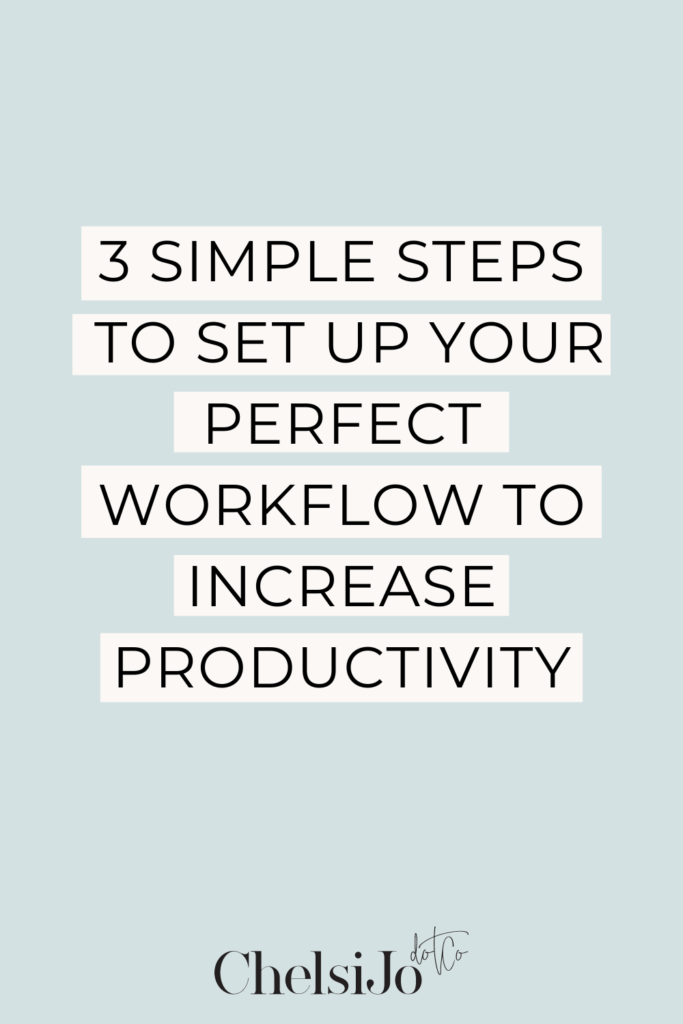Today we are diving into work blocks, and the simple steps on how to set up a workflow. Most people that I meet don’t have proper workflows put into place, or don’t even know what a workflow is. Maybe you are one of those individuals who have spreadsheets, google documents, multiple platforms, and numerous files where all of your things are stored. If your work is looking messy but you don’t know how to fit it all into your work blocks, this is the perfect blog for you. I will explain to you how my workflow system works and how to set it up! This is a simple setup but one that will increase your progress in your work blocks so that you get the most productivity out of your day. Grab a notebook and get ready to take some notes.
Listen below for the entire episode on The Systemize Your Life Podcast
HOW IT ALL STARTED
One of the most beautiful things I have ever created is the workflow that I have for my business. When I first started my work-from-home business and even before that when I was working with my mom in the event-based business, I had a workflow through Honeybooks. Honeybooks was originally created for photographers and other businesses that have a heavy customer base. It’s a beautiful and customizable workflow, but it’s nothing like the one that I created. They are two very different setups.
I have created an actual workflow that allows you to look at the details of what you need to accomplish within your business for the day, week, and month. I knew something was lacking when I started this work-from-home business when I saw how limited my time really was. Therefore, I knew I had to figure out how to make the most out of what time I truly had during the day so that I didn’t continue to run around in circles and actually do this repeatedly. Having systems in place allows me to get all of the things on my list done without feeling like I’m missing something or just plain running out of time to do them.
I have this podcast in place because systems come naturally for me. When I sat down and really started thinking about it, I wanted to figure out a way to use my time wisely on specific days. For example, one Monday I wanted to accomplish “x” and on Tuesday I wanted to accomplish “y.” Unfortunately, my weeks weren’t running the way I wanted them to due to our family’s schedule. Sometimes our schedules are just completely wonky.
MeisterTask
While our lives were in this season, I was looking everywhere for some kind of workflow. I was on Pinterest 24/7 looking at Asana, and Trello. While I was researching for weeks, I found a platform called Mistertask! I was finally able to sit down and not only create something that worked great for me, but I was able to create something that I am able to teach others as well. With this system put into place, there is no more second-guessing what needs to be done for your home and business; everything is already set into place and put inside a workflow.
I have a very simple yet awesome setup that starts basic but can evolve over time and be everything you need it to be. I use this for myself and for others on my team. It’s honestly a must-have in order to be as productive as you can with your time during your day! Again, this system is completely scalable. Ready to dive in? I want to explain what the workflow is in general, why you need it, and the 3 simple steps to get it all set up. Get ready to take some notes, let’s go!
WHAT IS A WORKFLOW
A workflow is one place on your computer where you can go and see everything that needs to be accomplished for your business. This will show you what you need to accomplish for the day, the week, and the month. This is not a process that happens overnight, but something that takes time to work up. This will be the main hub for your business.
Right now, I have a workflow suite. This means that I have 3 separate projects within my workflow. A better idea of what this looks like is when compared to a google sheet, at the bottom of the sheet you would see multiple tabs. Those tabs would be a suite of spreadsheets. With that in mind, you have multiple projects or workflows all together, and when put all together, you can see everything for your business.
All of the content for all of the things is in one workflow. We also have a weekly workflow that shows meetings, tasks, projects, and quarterly goals that we have at the moment and who is assigned to those specific items. Everything is right there in one place. If you have clients, interns, and so on, you can have that in one workflow as well. This is your suite. Inside the academy, we help you map out what your workflow should look like and help you set it up. This is the general idea of a workflow.
WHY DO YOU NEED A WORKFLOW?
This should be pretty obvious, but the main reason is so you can get all the things done that you need to with the limited time that you have available to you. Even if you have all the time in the world to run your business, you still need a workflow. I love seeing women who come into the academy feeling completely overwhelmed with everything they are trying to accomplish and after finishing the first tier of the academy they actually have margin in their lives for their business!
Women will literally tell me that they have two solid hours to focus on just their business but they don’t even know what to do with that time. Whether it’s their blogs, their podcast, their networking business that they are trying to really engage in, they are always surprised when they don’t have to do everything from their phone anymore but can actually sit down at a clean desk with their laptops or computers and focus on their work that needs to be done.
Guidance…direction…progress
Opening up a workflow and seeing all the things that need to be done for the day, but also having peace at the same time is so mind-blowing and fun to watch! This is why you need a workflow! A workflow provides guidance and direction and the ability to close the computer when the task is done. After that, you’re free to move on and do whatever else you want to do with your life. You have more to your life than constantly trying to side hustle, mom, and clean all at the same time. That’s not what it’s supposed to be like. This is why you need a workflow, so you can succeed in home and business. These are two separate things.
I understand that you want to do this from home so you can be with your babies while doing all the things in the home, but you also want to show up for your business and be successful in that arena as well. Let’s get the work done so we can go play with the kids! Let’s go to the park, cook for fun in the kitchen, and do things that make us happy! This honestly changed the game for me, and I have witnessed it be a game-changer for others as well. Hop into the academy and start this journey with us! Click here to join one of the best communities ever!
“You have more to your life than constantly trying to side hustle, mom, and clean all at the same time. This is why you need a workflow, so you can succeed in home and business.”
3 STEPS FOR SETTING UP A WEEKLY WORKFLOW
This is the foundation on which all of your time will be situated for when you start your business. These will be the things you will do week after week.
STEP 1 – Set up a task manager
Get a task manager set up. I really enjoy Meistertask, but Asana and Trello are available too. Meistertask is free for up to 3 workflows. If you want to upgrade it’s only $8. Asana has free-forever options, but it’s not as clean and simple as Meisertask. Meisertask is very user-friendly and I really do love the layout of all of it. Either way, pick which one you like best and get it set up. I have tried a spreadsheet option and have one in the academy that you can look at and use, however, it doesn’t function the same way as one of the above task managers programs will.
Set up your columns inside your workflow. From top to bottom you will label them with whatever you want them to be labeled with. I suggest a “To Do” column, an “In Progress” column, and a “Done” column. You will use these daily, and weekly. If you are doing network marketing, a daily column can be very beneficial for you. You can have a daily column next to your “to do” column. You can check out the podcast vault for more detailed workflow posts and really dive into what we do with this topic.
STEP 2 – Create your task cards
Once you have everything set up, you will want to plug in your task cards. Your task cards are groups of tasks that you need to accomplish weekly and monthly. For each weekly column, you will add those specific tasks that you will do week after week. For example, if you have billing, invoicing, accounting or tax paperwork, specific inventories, make sure you put those tasks in the monthly column and then each week pull one of those tasks over to complete during the week. This avoids that bottleneck situation at the end of the year when all of the things need to get done all at the same time.
This will save you so much of your sanity. Have a brain dump and then group everything accordingly. You can break these task cards into graphics, podcasts, blogging, marketing, or your projects. Whatever you have decided to do in your business, those will be your project cards. This process will take time!! You will continue to come back and adjust as needed. Once everything is set up, it will be easier every time you need to add or take away from it.
STEP 3 – Label your task cards
Label each task card based on the day of the week you will do it. If that group of tasks that you have labeled blogging, for example, required you 3 hours to finish all the tasks, look at your work blocks and see where you have 3 hours available in your week. If your Monday work block has 3 available hours in it, smack that task in that work block! Do the same thing for everything that week, and then close your computer.
When you come back on Monday, you will only focus on the tasks that have a Monday label assigned to them. You don’t have to focus on anything else for that day. When you start Monday, you will move that card over to the “in progress” column and then when Monday is over for you, move the task over to the “done” column. When Tuesday rolls around you will only focus on Tuesday. No more worrying about Monday’s tasks because they will be done already, and no working on Wednesday’s task because they are already planned for the following day.
Create Your Own Workflow System
That’s it my friends!! That’s the magic of the workflow system! I hope you take this and use it in your own work life. I want to support you in this and we jam on this topic over in the academy. Again, if you want to join us, click here and see what all the fuss is about, it’s pretty amazing!! In the meantime, you can check us out on the FaceBook group and get ready to celebrate Episode 200!! Until next time, we’ll see you right here on the blog!
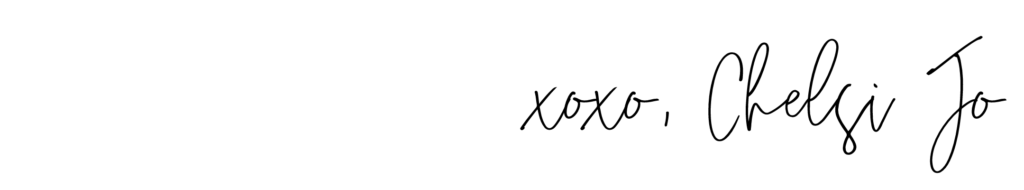
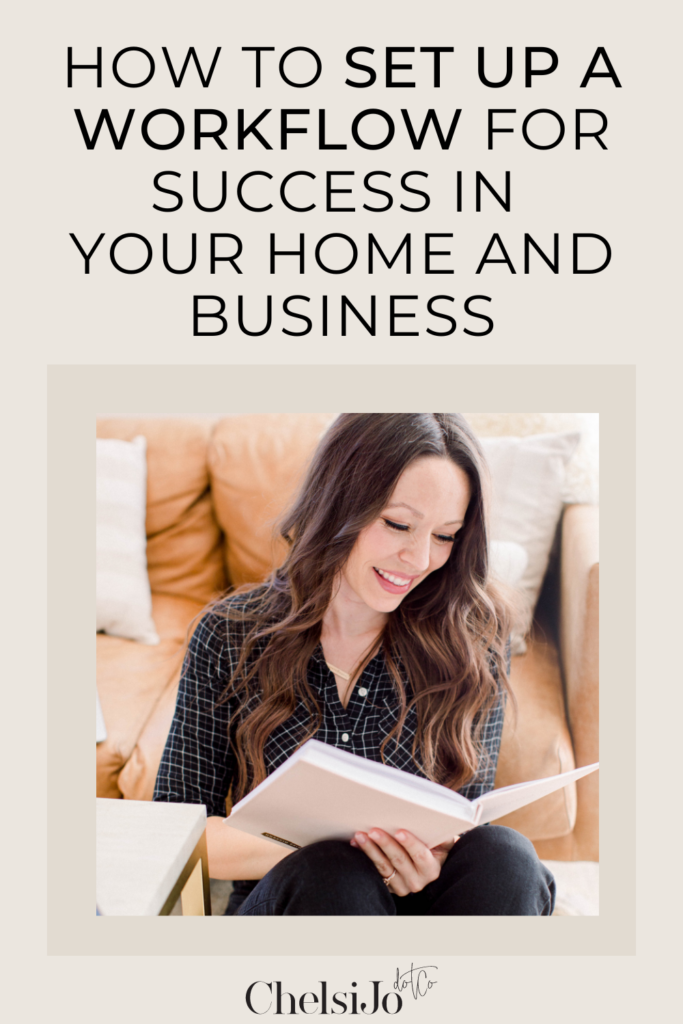
Frequently Asked Questions
I haven't gotten my blocks completely figured out-where can I learn more about this?
I have a blog post that goes into detail on my 5-block system I use to run my day that you may find helpful towards getting started! I provide times, tasks, and bonus tips. You may also download my time blocking workbook to help nail the basics and move on to create a workflow! And as always, come on over to my Facebook group for extra support and guidance!