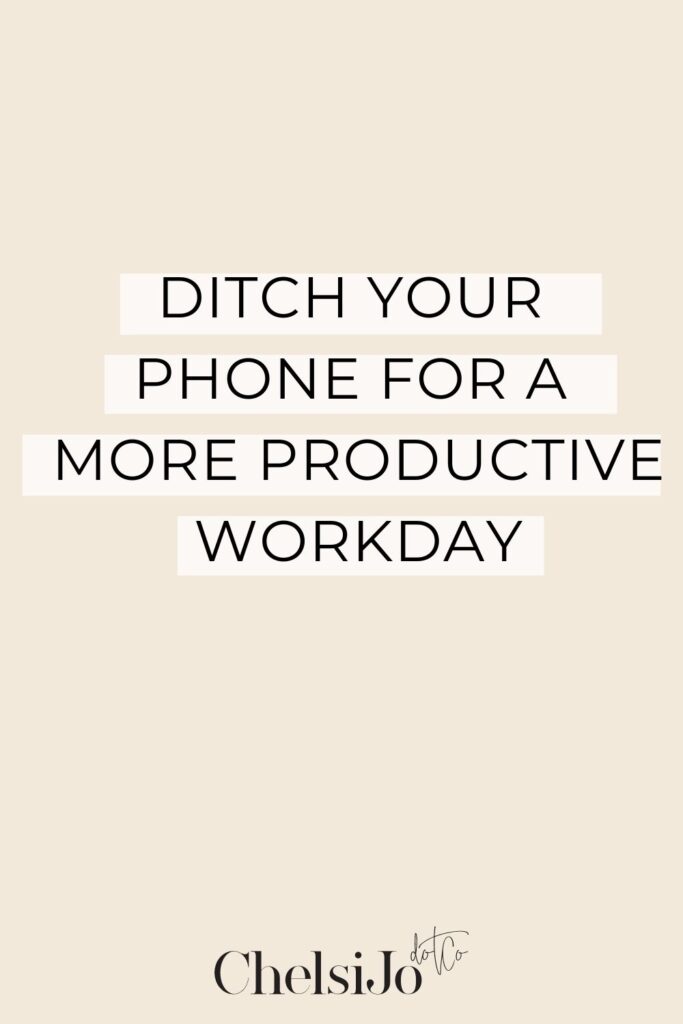Now, for a lot of people, our phones are used to run their businesses. Whether that be for social media or email. And even if you are not, even if it is just for personal use, it goes both ways. There is SO much temptation, SO much wasted time and SO much wasted energy that could be better spent. Ditching your phone sounds scary, but it is robbing you of the time you need to run your home and business.
This topic is SO good, yet so taboo. While it is often talked about, we can be afraid to have that honest conversation with ourselves regarding how often we use our phones. We don’t really want to dive into that internal conversation about whether or not we are using our phones far too much. We can pass judgment on the other people so quickly, but it is REALLY HARD to stop and look at ourselves and truly get into how much time is TOO MUCH time on our phones.
Listen below for the entire episode on The Systemize Your Life Podcast
The Power of Our Phones
It is important take a moment and reflect on how our phones impact our lives. Our phones are designed to be incredibly addictive. Social media is just NEXT level. The creators of these platforms intentionally design them to keep us scrolling. And this is something that is happening to us without us even knowing it.
Ready to ditch your phone and gain the productivity you desire?
So what does this look like? I am going to share the warning signs that you are using your phone far too much AND provide you with the tools you need to fix it.
Warning signs you need to ditch your phone
Alright, here are the top warning signs that you are using your phone too much in your day-to-day life. These are the things that I look to in my own personal life to determine whether or not my phone is taking away from my productivity.
1. You feel like there is not enough time in your day to get everything done
Many of us feel this way every single day. If you have not implemented systems in your home or business, then you may you don’t have the time to get it all done. And I can guarantee you that your screen time on your phone is a contributor.
2. You feel like you are working all the time
A lot of us as work-from-home moms use technology for our work. But do you feel like you can’t lay it down and are constantly on your phone through dinner time, playtime, bedtime or that you need to address every notification immediately? All of these are GREAT indicators that you are using your phone FAR too much.
3. You find yourself short-tempered with your kids
If you are short on patience with your kids, I would encourage you to look at it as a sign to put your phone down. In reality, you would have SO much more time and energy to meet their needs if you weren’t constantly wrapped up in your phone. And that can be a hard truth to come to terms with.
4. You can’t be in a different room without your phone
If your phone is constantly in your bum-cheek pocket. Always in your yoga-pant pocket. Or on your desk when you are working. And the kitchen counter when you are cooking. The dining room table when you are eating. The couch when you are watching a movie with your family – you are on your phone way too much!
5. You are constantly bored or feel under-stimulated
Or feeling like you can’t be still. Are you watching a television show and when the commercial comes on you pick up your phone because you don’t want to be bored? Do you you need constant stimulation and you turn to our phone because you feel bored?
If any of these warning signs are rearing their ugly head at you – let’s talk about some helpful tips that you can use and implement right away to help you get back on track and reduce how much time you feel like you need to have your phone in your hands.
“Phone usage is the number one thing that is stealing your time right now. And that is a big part of why you need to systems in place. When you don’t have systems in place, then your phone can easily get the best of you. “
5 Tips to Help Reduce the Amount of Time You Have Your Phone in Your Hands
In sharing these tips with you on ways to help reduce the amount of time you have your phone in your hands, I placed them in order to be scalable. Meaning that they are in order from least invasive to the biggest impact right away. This allows you to start out small and see how it works for you. Or you can head straight to tip #4 and tip #5 and go cold turkey to help reduce your usage of your phone. Truthfully, though I utilize all 5 regularly to make sure my screen time usage on my phone is in check.
1. Check your screen time usage
Simply acknowledge and look at what your screen time usage is. To do this, go to your phone’s settings and look at your screen time usage. First, look at the total usage, and then analyze the breakdown. The reality of just how much you are on your phone can be a scary.
The first step is to recognize that you have a problem and then the second step is to put the systems in place and stick to them. Can you remove an hour a week? What about FOUR hours a week of the nine that you may spend? How can you take that screen time usage and work to lower it? I guarantee just by looking at your screen time usage will make you more conscious of how often you reach for it!
2. Put notifications on
Removing notifications from your phone will actually cause you to go to your phone and check every single app MORE OFTEN. I tell myself that my notifications are ON, that my ringer is ON, that I CAN leave my phone in the phone basket and GO do life. When I get a messages me then I am going to hear it!
You don’t need to touch your phone every five minutes to find out. Your brain is looking for that dopamine release, it is searching for that feel-good feeling – so it wants to go over there and know if someone has sent you a message. I highly recommend leaving your notifications ON and leaving your ringer ON throughout the day.
3. Set limits or use focus modes
Tip #3 is all about setting boundaries.
Many people will say that the time limits don’t work because you can bypass them. And you can bypass them. But let me tell you that there is this thing called shame and guilt. When you know that you have bypassed the time notification and the limit for being on social media during the day, it is going to eventually weigh on you.
You need to be aware that you have an hour goal for screen time during the day and that it has been met – end of story!
You need to know where you are at. I love having all my socials under an hour-and-a-half limit every single day. If I get all the way through the end of the day and that notification hasn’t popped up on my phone. I know that I am reaching that goal and it lets me know that I am doing a great job.
On the latest update on the iPhone there are multiple kinds of focus modes. Every single day my work block has a specific focus mode so it doesn’t let any kind of notifications come through at all. I also have a personal focus mode which I use when I am out on a date, or during my evening or morning routine, so I am not getting any of notifications. It does allow for emergency contacts to come through which I have set up for my husband, his work, and the girls’ school. Make sure you set these up.
4. Create a task card specific to social media
This is a big one. For those already functioning inside a workflow – you need to make sure you have a task card inside of your workflow that is specific for social media. This allows you to know the exact time you are going to be doing your business’ socials. You have to know how much time a day you are dedicating to social media and then you need to have a task card that clarifies that and what needs to be done each day. That way, you go into your workflow, you open the card, you complete the task, and you close the card. Then you are done for the day! The reason you need to do this is so you know just how much time you need to be spending on these platforms and so you don’t have to do it on your phone, outside of your work block.
5. Delete apps
Deleting apps is the number one thing you should be doing. I delete my apps every day, every weekend, and for some, weeks at a time.
Deleting apps is the number one thing you should be doing. I delete my apps every day, every weekend, and for some, weeks at a time.
I do not run my business on social platforms, and I choose not to because it is not reliable. It is blood-sucking, it is addictive, and it will steal your life away. So, I love showing up on the podcast and the blog, rather than social platforms. It can be very hard to step away from your business when your business IS social media.
I have team members working for me and we have a system set up for when I need to and want to be engaged with my community – it is within a specific task card and I can completely bypass the apps and I don’t even need to do it on my phone. I am completely inside social media from my computer now and I only use my phone to post stories. Or when I need to take care of a work matter and don;t have my computer.
People often ask what I do to be able to post stories. I use my phone to take photos and videos, upload the content and then I delete the app. The stories are up for 24 hours, but I delete my app.
Screen free time = productive time
Phone usage is the NUMBER ONE thing that is stealing your time right now. And that is a big part of WHY you need to systems in place. When you don’t have systems in place, then your phone can easily get the best of you.
Check out my free workshop to learn how I use systems to successfully manage my life, home, and business without feeling pulled in all directions.
I really hope these tips help you prioritize the one part of your life that generally gets pushed to the back burner. Which tips are you going to try? Are there any tips that you love that I’ve missed? I would LOVE to hear about it in the Systemize Your Life Facebook group! Please pop over and drop a comment! I can’t wait to see you next time here on the blog.
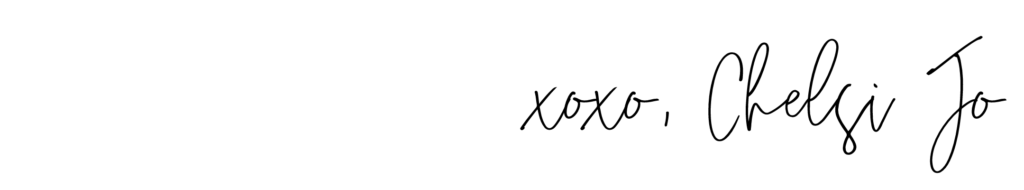

Frequently Asked Questions
Do you have any other ideas for how I can get more done?
Yes, sister! So glad you asked. You can check out productivity and systems from my home management systems in my podcast vault and use the Command/Control + C function to search the term “routines.” You will find tips to apply in all areas of your home!