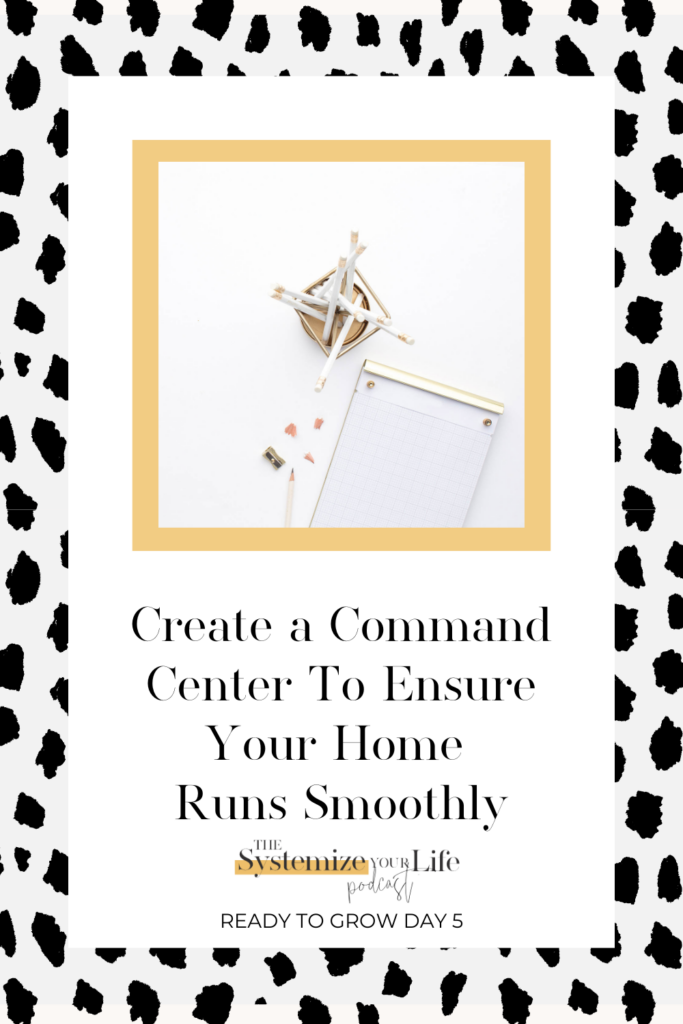One of the most popular systems in our community is the Command Center, and for good reason. This system is a time saver and plays a major role in the unity of any home. It’s time to dive in and determine what needs to be done to get your very own Command Center established for your family in four simple steps. Get your notebook and take all the notes, then come on over to our Facebook group and share a picture of your newest system!
Listen below for the entire episode on The Systemize Your Life Podcast
Need some inspiration for your Command Center?
What I want to tell you before we jump into this post is if you are looking for examples of what Command Centers look like and you want to start a conversation on this or ask more questions look here inside our Facebook group. I would definitely recommend looking at other examples. There is no right or wrong way to do this but that would be a really great place for you to start.
If you’re not inside of the Facebook group already, now would be a great time to join! It’s totally free. It’s a great place to dive in and go deeper and really start putting systems into place. Use the community there to help you do that.
We are going to talk about how to build a Command Center in four straight forward steps. First we are going to talk about why you definitely need a Command Center in your home.
It’s not really something that you should wait on. It’s a really simple system that you can get started with like right now. It doesn’t take much at all and you don’t have to have a lot of money to do it. A Command Center is honestly such a game-changer.
What I mean when I say Command Center is this one spot in your house where all of the moving pieces kind of come together. It’s the main communication hub. It’s what makes everything operate. There are a couple of different things that you can add to it which we will get into later.
So first, here are the four reasons why you absolutely need a Command Center in your home.
Reason 1: It’s the best way to outsource
If you’re trying to get other people to help you with stuff in your house and you don’t want to be the only one doing things you need a Command Center. It’s the place to get out what’s in your brain and what you’re trying to do as the ringleader of the house. You can put all of the to-dos and tasks and all the things on there.
It’s just smart. Stop running around chasing your tail looking like a chicken with his head cut off. Stop doing that to yourself and figure out how to be a really good leader of all of the things that you have to do. Outsource and allow other people to help you. Use this board to be able to do that.
Reason 2: It creates teamwork
If you are trying to unify your family, and you want things to run smoothly, and you want everybody to be able to support each other, this is a great way to start doing that.
Reason 3: It encourages communication
Having a Command Center is the number one communication system in the home. Even when your kids are little like mine and not yet reading you can design your Command Center to be able to include them. I have a little board down low for our youngest Baylie and we put her artwork on it and she’s allowed to write on it. It’s just this space for me and for everyone else in the family to communicate with each other. We put memory verses or quotes up there. Anything that I want to bring to people’s attention or that we want to emphasize we put there. We put all these things there and it encourages communication.
Reason 4: It Saves Time
It’s a major time saver and it keeps all of your information and details in one spot. It really does keep you from having to search for the homework, the backpack, the keys, and a place to open the mail. You can put what you’re having for dinner or whose homework is due. All these little things can all be wrapped up in one Command Center. So if that hasn’t convinced you I don’t know what will.
“What I mean when I say Command Center is this one spot in your house where all of the moving pieces kind of come together. It’s the main communication hub. It’s what makes everything operate.”
How to make a Command Center
But now we’re going to talk about how to make one and it’s really really simple. There are four steps to doing this.
Step 1: Pick a prime location
The first step is to put it in the main space in your home where people most frequent. It could be the kitchen or entryway. Most everyone’s house is laid out differently. Ours is definitely in the kitchen.
This cannot be a place where only you go. Putting it in a space where only you go and no one else goes completely negates the whole purpose of a Command Center. This is not your paper planner hung up on the wall, this is something that everyone in the family is supposed to see.
Yes I know if you want your house to be pretty and it doesn’t really fit with the decor I get it, like I get that down in my bones. There are ways to make this pretty. I went and got things from Hobby Lobby to help.
It just has to be in a space that makes sense. If you’re trying to force this to happen in a place where you are going to have to go find it to look at it, it will not be successful. Hear me now, do not put this in a random place down a hallway or in a closet.
Step 2: Determine what you want
I want you to determine if you’re going to use a preset or a blank writing board. I say a writing board because it could be a chalkboard or it could be a dry erase board. Ours is a blank board made from framed glass that serves the same purpose as a dry erase board. We use dry erase markers but it’s not white. There’s also plexiglass.
If you go on Etsy and type ‘communication board’ or ‘personalized wall calendar’ they have amazing Etsy shops that will literally create whatever you want on beautiful frosted glass and hangers and mounts for your home. It can have your family’s name on it and you can have it say and be built however you want.
Now I caution you to not do that right out the gate because you don’t really know what you want this to look like until you experiment with it a little bit.
Let’s talk a little bit about the pros and cons between each of these.
With a preset, there’s a lot less writing for you to do but you’re forced to write in the specific categories and within the formatting the board comes with. Hobby Lobby has some amazing choices and they’re pretty big. They really do a great great job but then you’re stuck with the lines and the formatting that it comes with.
Personally I want to be able to fully erase mine and build my own thing out because that’s what feels good to me. I like to experiment, I like to collect data, I like to switch things up, I like to keep it fresh. I just love the versatility of the blank board so very much.
The cons of a blank board is obviously just the opposite, that you have to write everything down. Some of you might just be like “What do I do with this blank board?”
Okay here’s the third step you need to do.
Step 3: You need to look at what moving pieces you want in your Command Center
The whole Command Center can really evolve into a lot of things. Here’s a few other examples of what you can put in this space to develop your Command Center:
- Mail drop zone
- Kid’s homework folder
- Keys
- Backpack hooks
- To-do lists
- Kid’s playlist
- Special reminders
- Monthly calendar
- Menu Board
So you’re going to want to explore this, all this might seem really overwhelming to you. Just pick one thing and add to as you go. It’s going to be an evolution, it’s going to be a process for you to figure out what does and doesn’t work.
Step 4: Add any extras
This is the fourth and last step. This is where you’re going to want to go and actually get the things. You may not be getting all these things depending on how you are using your communication board. Hobby Lobby is such an ideal place for this because they have the cutest stuff on the planet. Like so cute you get lost in that store envisioning what you want this to look like. So here are some things you might need to buy:
- Wet and dry erase markers or chalk
- Eraser/paper towel/reusable rag
- Mail caddy for mail or homework
- Clips
- Magnets
- Cork board and pins
Have fun with these four steps! Let me go back and recap with you one more time:
The 4 Steps to Create a Command Center
1. Pick a prime location.
2. Determine if you want a preset communication board or blank one.
3. Decide what moving pieces you want to complete your Command Center.
4. Go out and purchase all of those little extras.
Follow these four steps to build your Command Center and you will save some major time in your life and start to beat that overwhelm.
I’m super excited to see what your Command Centers or your communication boards end up looking like! If you do end up putting this together snap a picture and share inside of the Facebook group. It’s also a great place to get advice and ideas on what others are doing.
If you’re ready to snatch this system and all my others come find out more details on the Systemize Your Life Academy. We would love for you to join us!
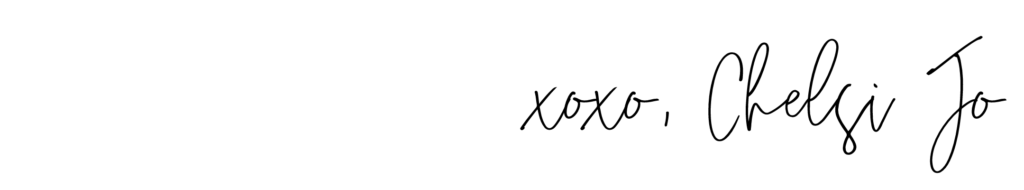

Frequently Asked Questions
Are there places I can turn to for additional help in creating a Command Center?
Absolutely; we have two options for you! Firstly, you can come join us over at my free Facebook group for inspiration, guidance, and community. Additionally, you can join my Systemize Your Life Academy to learn even more systems that will help you manage your home. I can’t wait to see what you come up with!