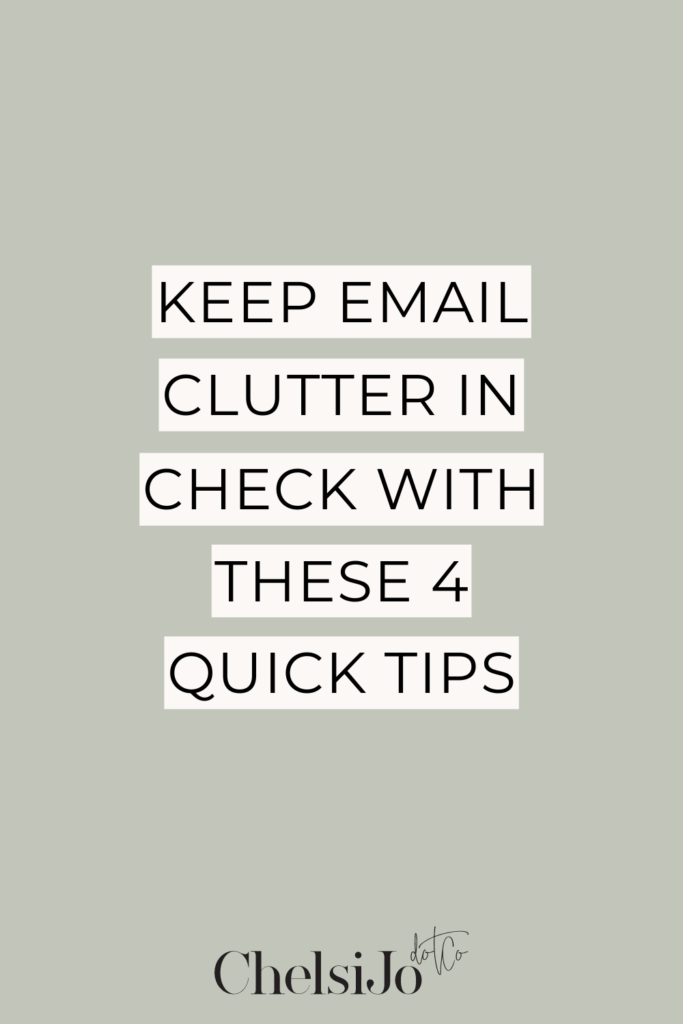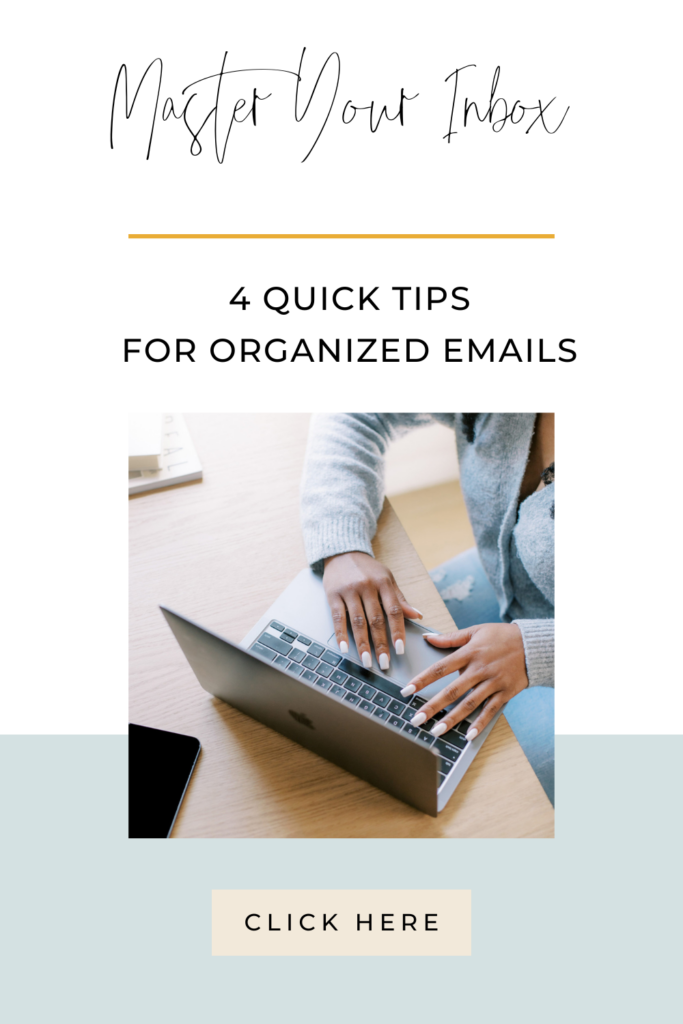Are you struggling with inbox management due to an overflowing email inbox? That little red bubble with a staggering number of unread emails might be causing you serious anxiety. Feeling overwhelmed and not knowing where to start is entirely understandable. But fear not, what if I shared with you a system that keeps my inbox at a hard zero? Yes, that’s right – I never leave any email unread, and my inbox stays practically empty on a regular basis. Intrigued?
In this post, you’ll discover four key strategies that have been game-changers for me in keeping my email inbox clear and organized. Among them, one will only take you two minutes to implement. Though they’re not listed in any specific order, incorporating all four into your routine will ensure you can effortlessly manage your inbox every single day. Say goodbye to email chaos and hello to a clutter-free and organized digital space!
Listen below for the entire episode on The Systemize Your Life Podcast
Inbox Management Tip #1 – Do a Hard Delete
Effective inbox management starts with a crucial step – the hard delete. It’s time to bid farewell to those overwhelming piles of emails from years past. The truth is you don’t know who they’re from or what they were for. Don’t waste time sifting through outdated clutter.
“Don’t waste time sifting through outdated clutter.”
Head to your desktop, select all and then press delete. Just keep deleting and deleting. You can even extend this practice up to a year ago, or maybe just focus on the last six months for a fresher start. Shedding these excess emails frees up precious cloud and storage space, leaving you with a lighter, more organized inbox.
As for your sent emails, there’s no need to cling to them forever. Keep only the most recent ones – the last year or so should suffice. By doing so, you’ll pave the way for a more streamlined and efficient email experience.
A Quick Disclaimer if Your Inbox Is Your Main Source of Managing Your Life
If your inbox serves as your primary tool for managing your life, it’s worth thoroughly reviewing the last two years of emails. However, for a more practical approach, focus on vetting the last year of emails. You’re going to want to do all this from your desktop, not from your phone, because it goes a lot faster.
Inbox Management Tip # 2 – Folder What Needs to Be Kept on a Regular Basis
The second tip is all about organizing important emails into folders for easy access. Consider creating specific folders like “Receipts” and a couple of others to keep essential records. However, remember that you don’t need an excessive number of folders, nor do you have to folder every single email.
Managing Receipts
Speaking of receipts, unless you require physical copies or lack an online portal for certain bills (like gas, water, etc.), it’s best to skip the folder for receipts. Most bills and payment details are conveniently accessible through online portals. If you feel the need to retain them, you can create a folder solely for receipts.
Here’s how I handle my purchases: I leave the receipt unread in my inbox until the item arrives. Once I have the item in hand and confirm that everything is in order, I promptly delete the receipt. This way, my inbox remains clutter-free, and I only keep what’s truly necessary.
In reality, I don’t folder items very often. Electronic document clutter, much like paper clutter, can become overwhelming if you hoard unnecessary files. As you review your emails from the last few months, identify the recurring themes and categories that matter most to you. Create folders based on these categories to maintain a well-organized inbox and eliminate digital clutter.
Inbox Management Tip #3 – Master the Swipe to Delete Technique
The third tip is to set up the swipe to delete. This is a game-changing feature that will revolutionize your email management. Once you set this up, it becomes second nature. Instead of mindlessly scrolling through social apps, direct your attention to your email inbox and effortlessly swipe left to delete unnecessary emails. I do this about three times a day out of habit, quickly swiping away all the clutter, sending them straight to the trashcan. It’s junk. I don’t need to keep it.
If you’re using an iPhone, the setting to enable swipe to delete is readily available. By default, the swipe left action archives emails, but you can easily switch it to delete. For users of other phone models, the process might vary, but the fix is generally straightforward.
Keep in mind that you’ll need to configure this setting for each email account linked to your phone individually. Investing a few moments to set it up will make a world of difference in maintaining a clean and organized inbox. Say goodbye to email overload with this simple and effective swipe to delete technique.
Inbox Management Tip #4 – Separate Your Emails for Every Major Area of Your Life.
The fourth tip to help you with your inbox management is to separate your emails for every major area of your life. Rather than having one ginormous inbox, I divide mine into specific categories. For instance, my personal email inbox contains emails related to my personal life, making it easy for me to locate and manage them efficiently.
At a glance, I can swipe left or perform a mass delete because 98% of the time these emails are junk. On the other hand, my work email is strictly reserved for important work-related communication, preventing me from mindlessly deleting crucial messages.
Dedicated Space for Kids
I maintain a separate email account for my kids, which serves as a hub for all their school-related matters, doctor’s appointments, and extracurricular activities. It’s distinguishable from my personal email, and my husband also has access to it on his phone, ensuring we all stay informed about the children’s activities.
Strategically Handling Subscriptions
I know a lot of people suggest unsubscribing from all unnecessary emails. This is a viable option if you receive excessive junk mail in your inbox. My inbox was cluttered with decades of subscriptions. Instead, I opted for a different approach.
Separate Email for Junk
I transitioned to a new personal email address for all my junk subscriptions and retained the old inbox for that purpose. That is now the same email address that I use to sign up for junk. This way, I can hard delete all the clutter daily without worrying about missing important emails. I don’t even swipe left to delete.
To swiftly delete a bulk of emails on my iPhone, I tap the top right corner, select all, run my finger down, and hold at the bottom. This literally puts a checkmark on around 50 different emails in a matter of three seconds. You then hit delete, and they’re all gone. Within seconds, I can checkmark and delete multiple emails, effectively using it as my “junk folder.
Strategic Email Use
When asked for my email during store checkouts or when opting into various services, I am strategic about which email address I provide. My business email is reserved for professional use, like signing up for coaching programs and obtaining valuable information. I avoid using my junk email, as I don’t want that information going to my junk address.
The point is to keep them so separated. When you go into that space, your brain automatically knows what it’s looking for and the type of information that would be there, instead of putting it all into one big place. Embrace email segmentation, and you’ll find a remarkable improvement in your inbox management.
Creating a Streamlined Personal Email Account
Quite a while ago, I set up my own brand new personal email. I’ve been insanely selective with what I put on there, and I might receive about five emails a week on that account. I hardly put anything on it because I don’t want another inbox to manage. It’s strictly reserved for really important things that I want to see regularly. These are some quick ideas and changes you can implement.
Bonus tip – Outsource Your Inbox Management
My final bonus tip, especially for those of you running a business: consider outsourcing. In my case, I no longer manage my company’s inbox at all. My operations manager handles all incoming emails for the company, which is different from my personal work email.
As the CEO of my company, I use a professional email for interactions. We have a separate company email for public communication with my business. I have a company email for everyone in the public to interact with my company, not for me to personally interact with. Lately, I’ve been working on helping business owners organize their ventures, and outsourcing the management of the company inbox has been one of the key parts of that process.
Juggling Work and Personal Inboxes
If you find yourself juggling with one work, email or inbox, and it’s just as bad if not worse as your personal one, I highly recommend considering outsourcing early on. I keep what I do and what I communicate on behalf of me separate from where the students email and where random requests and questions come in. I don’t have to see those, or deal with those on a regular basis. That has been unbelievably helpful.
Exciting Updates and Valuable Support Awaits
I hope these four quick tips have been genuinely helpful for you. Don’t forget to try them, especially number three – the swipe to delete feature. As soon as you finish reading this blog post, go ahead and give it a try. Have some fun with it!
I also have been wildly busy developing some really fun content for you on this platform. I’m so excited to share all of it with you in just a couple more weeks. Keep your eyes and your ears peeled. Make sure you’re on our email list to stay updated! Exciting things are coming your way! This includes how to really get started with your systems, where to begin, and what to focus on first. We are super excited to be able to support you in an even deeper capacity.
Everything that I have offered for support from the get go originated from my very first tip of the iceberg four years ago. Now, I’m fully immersed in understanding what truly helps and what’s essential to get you going in the right direction. Whether you’re tuning in to the podcast, being part of our Facebook group, becoming a student, or simply seeking inspiration, we’ve got you covered. Keep an eye out – it’s all coming your way very soon!
Kickstart Your Decluttering Process with Inbox Management for a More Organized Home and Business Life
I’d love to hear how many emails you clear out after performing the hard delete. Hop on over and share your feedback in our FREE Facebook community or DM me on Instagram.
Decluttering your inbox is just one step toward getting more organized. As you learn to spend your time wisely, you’ll also discover how to declutter your schedule and prioritize what really matters, especially as a busy mom.
To explore intentional time and home management further, visit Chelsijo.co/SYL. If you enjoyed today’s content, it’s a great resource.
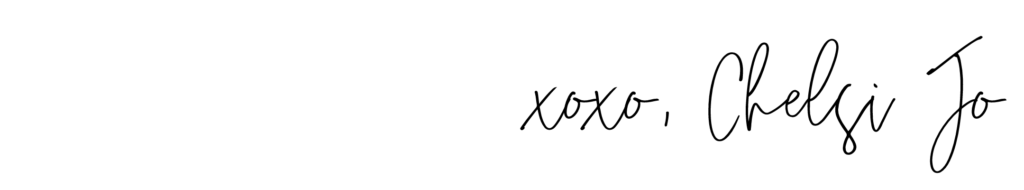
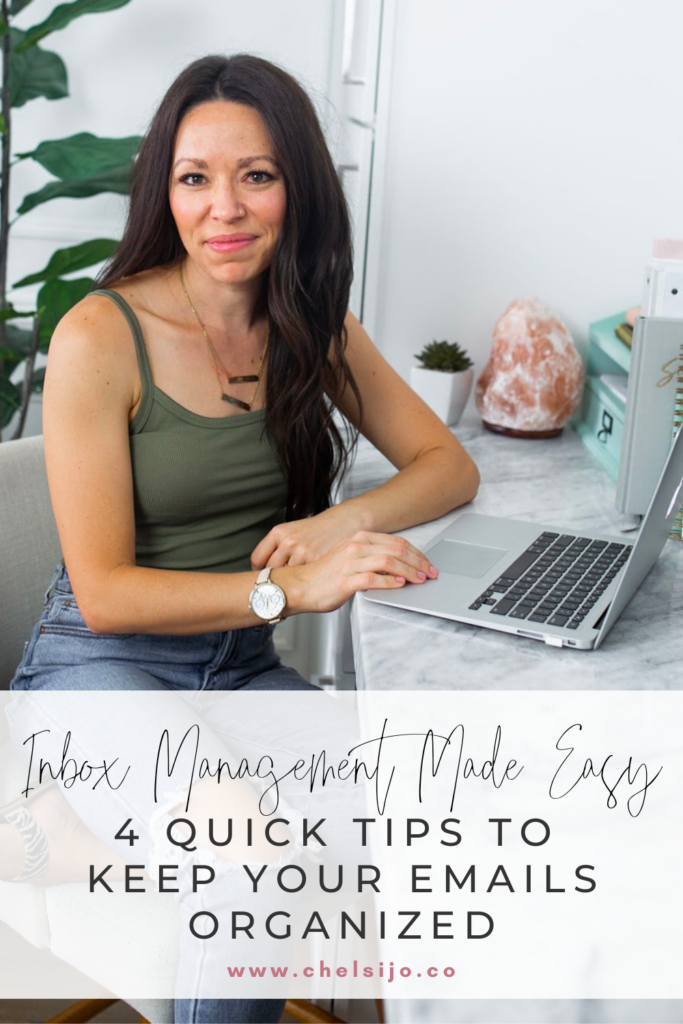
Frequently Asked Questions
Do you have any resources to help me be more intentional with other areas of my life and business?
Absolutely! Explore my “Fundamental Needs” workbook to simplify your life to its core essentials. Then, dive into the “Time Blocking” workbook for focused time management.