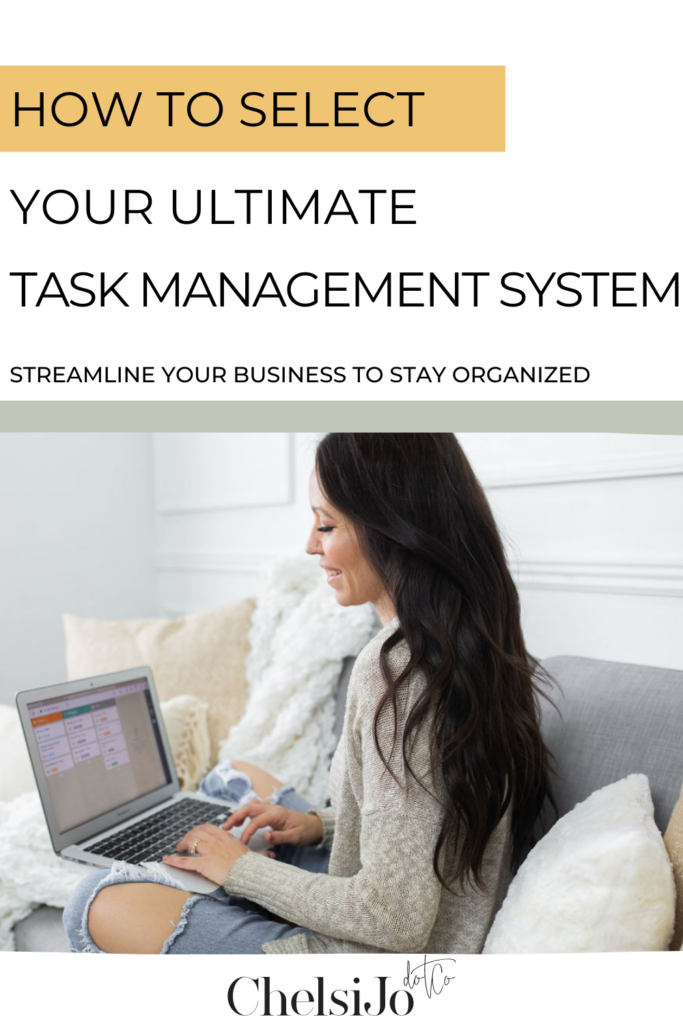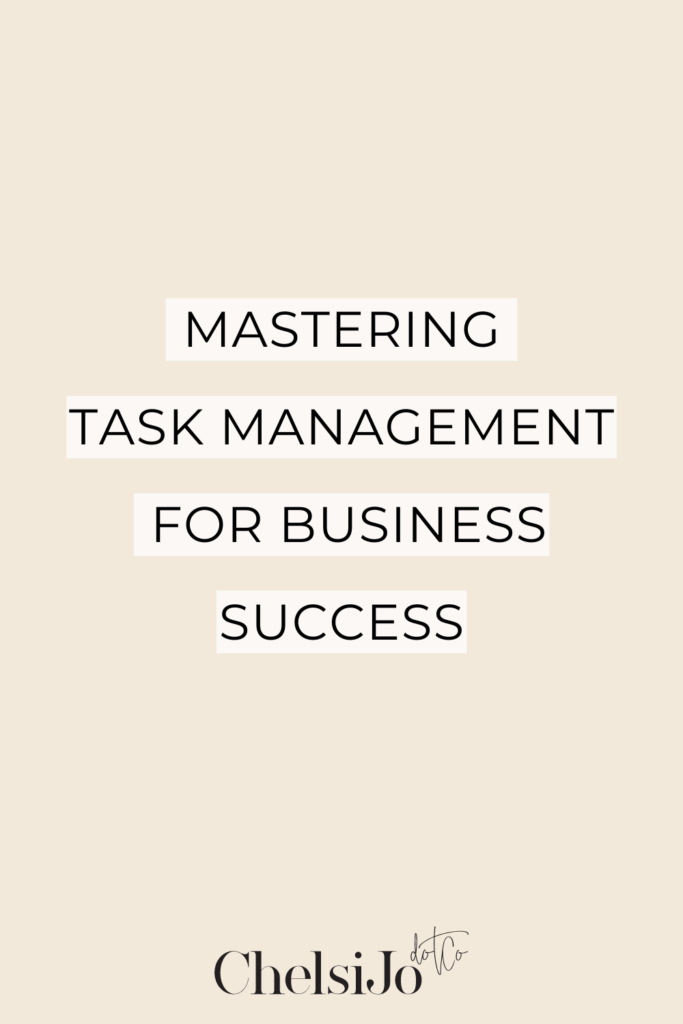We frequently get asked about the tools we use for task management and how we stay organized in our business. As everyone knows, we’re all things systems over here. We utilize them to streamline everything from home management to business growth. With countless options available, we want to provide you with 14 essential considerations to help you choose the perfect task management software for organizing your business.
From well-known platforms like Asana, Trello, Google, and Notion to lesser-known ones like Monday and spreadsheets, we’ll explore the most popular choices and address some overlooked aspects. By the end of this post, you’ll have all the information you need to make the best decision for your business’s organization needs.
Listen below for the entire episode on The Systemize Your Life Podcast
The Power of Task Management Software
This is for you if you are establishing, growing, scaling, and sustaining your business while also managing your roles as a mom, homemaker, spouse, pet owner, and still managing to take care of yourself. Eventually, you will want to make an informed decision about the best task management software that aligns with your needs. Consider where you should focus your time and effort when dedicating yourself to work blocks.
Meistertask – A Game-Changing Task Management Program
If you’ve listened to my podcasts or read my blog posts on time and task management, particularly those focused on business, you’re well aware of my strong advocacy towards one task management program in particular. Meistertask is a truly remarkable and extraordinary solution which remains relatively unknown to many.
A Growing Business With Growing Needs
When you’re in the process of selecting a task management software, it becomes essential to consider certain factors. Many of these factors you might not have even thought of before. As your responsibilities grow and the tasks pile up, relying solely on pen and paper becomes inadequate. Though it might work temporarily, I quickly realized it wasn’t a scalable solution.
Task Management Software for Virtual Collaboration
I wanted to be able to share my task management system with anyone that I wanted to collaborate with virtually. Otherwise it was impractical for the long term. In any online business, whether it’s an Etsy shop, network marketing venture, or even a brick-and-mortar store with an online presence, everything has an online component.
Task management software is designed to help you manage all of your tasks efficiently. It’s a place and a way to manage your tasks. Some popular options you might be familiar with include: Asana, Trello, ClickUp, Monday.com, To Do List, Notion, and Basecamp.
There are numerous other options out there. However, I must say that Asana, Trello, ClickUp, and Monday are probably the most popular and widely used among my circles and other people I interact with.
Building Task Management Systems From the Start
It’s crucial to start building systems right from the very beginning when things are less complicated. This is the ideal time to establish your systems. Waiting until things get overly complicated may lead to needing someone professional to untangle and tease apart what you’ve built in a really messy way.
Taking messy action is awesome, but there comes a point where you reach a breaking point and cannot grow any further because everything is messy. That’s what I really want you to take into consideration as you are looking into what task management program you want to be able to use.
Let’s dive into 14 factors to consider when choosing task management software:
Tip # 1 – Features and Functionality
It’s really important to evaluate the features offered by different task management software to make sure that they match your specific requirements. If you don’t know what those requirements are, simply compare features across multiple platforms.
Look for options that provide a Kanban view, allowing you to manage projects, tasks and content more effectively. Ensure the software supports task creation, due dates, subtasks, attachments, and comments. Seamless integration with other tools and drop in links to things like spreadsheets and Google Docs is really important.
Tip # 2 – Ease of Use
A user-friendly interface is crucial for efficient task management. This is where meistertask is far superior to any of the others. This is what really sold me on it in the first place is the ease of use. Task management software should be super intuitive and easy to navigate, very user-friendly, and not overcomplicated. When things start getting complicated you’re not going to have the ability to get in there and understand how to use it.
“Task management software should be super-intuitive and easy to navigate, very user-friendly, and not overcomplicated.”
Understanding the system and baseline organization is crucial. You need a comprehensive understanding of how to navigate through your tasks consistently. You’ll want to automate these processes, so you don’t even have to think about them. Then seamlessly integrate them into your task management system.That will allow you to rinse and repeat this. That’s where the Kanban comes in. And that’s where this user interface and the ease of use is really, really important.
Tip #3 – Scalability
Please know that even if you are currently working alone, don’t ever think that you will never, ever, ever have someone to help you. You most likely will, and you should. Being able to include other people in and having specific software that has the potential to grow with you is vital.
Tip #4 – Collaboration Features
Make sure that all of the features are going to allow you to collaborate with a team. Look for task management software that enables real-time updates, notifications, and communication with team members. Consider features like simultaneous editing where you can both get in there and work on something at the same time.
Tip #5 – Integration
Make sure the software can integrate with your existing tools, such as calendars, communication apps, and email clients. This is something I love about Meistertask. Everything about it integrates and what doesn’t integrate organically with it, you can create a zap to integrate.
Tip #6 – Mobile Support
It’s crucial to ensure that the mobile app functions smoothly. It should be available for both iOS and Android, depending on your device. This allows you to access and use the software while you’re on the move.
Personally, I try to keep work activities away from my cell phone as much as possible. However, I do use it for social interactions when necessary. So, the mobile app wasn’t a top priority for me, but I do find it handy on certain occasions.
Tip #7 Security and Privacy
When choosing a task management software, one critical aspect to consider is the level of security and privacy it offers. Your business data and sensitive information need to be safeguarded. Before committing to any platform, take the time to investigate the security measures implemented by the software provider.
Look for features such as encryption protocols, secure data storage, and two-factor authentication. A reliable software company should have transparent policies regarding data protection and be compliant with relevant privacy regulations, such as GDPR or CCPA. Ensuring that your data will be kept confidential and that the software prioritizes security will give you peace of mind while managing your tasks and projects.
Tip #8 – Customization
Every business operates differently and has its unique workflows, project structures, and specific needs. It is crucial to assess whether the task management software you’re considering allows for customization to accommodate your requirements fully. Look for platforms that offer flexibility in customizing workflows, fields, and project templates.
Being able to tailor the software to match your existing processes can significantly improve your productivity and efficiency. A well-designed and customizable software solution will integrate seamlessly with your style of work, leading to a smoother and more effective task management experience.
Tip #9 – Customer Support
Whatever task management software you end up with, you want to know that you can reach that community and get support. The reason I absolutely love Meistertask is that they have an incredible community. I’m so plugged in with not only their customer support but also their team in general, as well as all of the other users.
They have a blog, and one post was specifically about me and the way that I use Meistertask. They have a whole community where you can go in and earn badges which is super fun. I really, really love it.
Task Management Software Education and Certification Opportunities
Meistertask offer various types of education, and you can get certified in the actual usability of their program, which we’re currently working on. I want to be able to confidently say that I know that program inside and out because I use it with my business students and those who come to me to learn how to manage and organize their time, tasks, and business.
Anytime I need help with anything, they’ve been incredibly helpful. I didn’t necessarily experience that level of support with other platforms, but it’s something that you could definitely look into.
Tip #10 – Pricing and Cost
Some of these task management tools can become very expensive as your business grows. However, most of them have similar pricing across the board. For example, Meistertask’s first upgrade is $8 a month, which I found super doable. It’s basically the cost of my Netflix subscription, or even less. So right from the beginning, I knew that even if I decided to upgrade, it would be something I could afford.
When considering the price, keep an eye out for any hidden fees. Some platforms offer a free trial period that requires you to sign up with a credit card. Be cautious and make sure to use the trial thoroughly to understand if it suits your needs. Two weeks might not be long enough to fully grasp how the software works, but some alternatives provide a free version with limited features, allowing you to get a better sense of its functionality.
Tip # 11 – Task Management Software Reviews and Recommendations
Obviously, you’re getting a great review from me right now on my strong preference for Meistertask. If you were to ask me why I don’t necessarily like some of the other options, it’s because they are basically glorified to-do lists. Yes, they offer a Kanban view, which is essential. However, they tend to focus on creating lists and checking items off. I’m not a fan of to-do lists. I believe in creating rhythm and automation for tasks that you do repeatedly, almost 95% of the time. These tasks should never be written down on a new list each time. It doesn’t make sense and it becomes confusing.
I absolutely could not recommend going with a task management software program that allows you to make lists inside of lists inside of lists inside of lists. It does not help; in fact, it makes it so much more confusing. Additionally, it gives you too many places to hide lists, making it difficult to find them when needed. And that’s the problem now; anyway, we don’t want to do that again and then have to fix that later.
Tip #12 – Ability to export data
You need to be able to export all of your information, either in a CSV format, which is like a spreadsheet file, or in any other capacity. You want to ensure that any input data you add to the task management software program you choose can be exported.
Recently, I was sitting and talking with a couple of my friends in the industry and some people that I work with, and I had this moment of panic. I realized that if our entire life is wrapped up in one task management software, what would happen if we lost access to it? So, we’ve now created a process to regularly download and back up all our data on a hard drive. We refresh those backups every six to twelve months. This way, I can have peace of mind, knowing that even if something happens to the software, I can always retrieve my valuable information.
At this point, I couldn’t imagine going back to functioning without my operating system and all the automations that are built-in. Everything is organized and easily accessible. I have complete peace of mind, and my work doesn’t constantly nag at me because it’s all safely stored in the software. Ensure that the task management software you choose allows you to export all your work and data so you can back it up and have it for safekeeping.
Tip #13 – Training and Onboarding
You want to ensure that the task management software provider offers training resources, guides, and webinars to help you navigate the platform effectively. It should be user-friendly and have a smooth onboarding process. If you decide to bring new team members on board, you can easily send them links to the training materials. This allows them to quickly learn and get up to speed. The last thing you want is to spend valuable time searching YouTube for tutorials on how to use the software.
Ideally, the company should provide in-house support, including FAQs and a helpful icon or question mark. You can type in your queries and get access to a variety of help blogs and resources.
Tip #14 – Task Management Software Future Updates and Development
Last but certainly not least, my favorite aspect is the future updates and development of the software. The reason why I say this is my favorite is because there’s one specific feature I’ve been eagerly waiting for in Meistertask. It’s a 30-day calendar view, which they currently don’t have. They offer a Gantt Chart-style weekly view that allows you to see the entire year, but not a convenient 30-day glance. This feature is available in most other task management software, and it’s been a challenge to convince some of my hardcore users of other platforms like Monday, ClickUp, Asana, and Trello to give it up.
However, Meistertask’s development team is actively working on this feature in response to multiple requests, including mine. They are continuously updating and upgrading their software to better serve the community. Being able to stay plugged into their development process and see the improvements they make is fantastic.
When you choose a task management software, you want to ensure they are also committed to ongoing development and updates. They should meet the evolving needs of their users. After all, this decision is not just about financial investment. It is also about the time and effort you’ll put into setting up and using the software effectively.
Your Ultimate Task Management Solution
Selecting the right task management software is crucial for your business’s organization and productivity. By carefully considering the 14 factors outlined above, you’ll be able to choose the best software that suits your unique needs. Meistertask’s exceptional features, ease of use, and commitment to ongoing development make it our top recommendation. Whether you’re a solopreneur or part of a team, Meistertask can streamline your tasks and propel your business to new heights of efficiency.
For more comprehensive guidance on task management and business organization, consider accessing my task management system setup. The ‘Systemize Your Biz‘ program will transform your business from overwhelmed to organized in just four weeks, automating daily, weekly, and monthly tasks, marketing content, and project planning.
Join our FREE Facebook community for lively discussions and continuous support. We hope to see you inside soon, or catch you back here for our next post
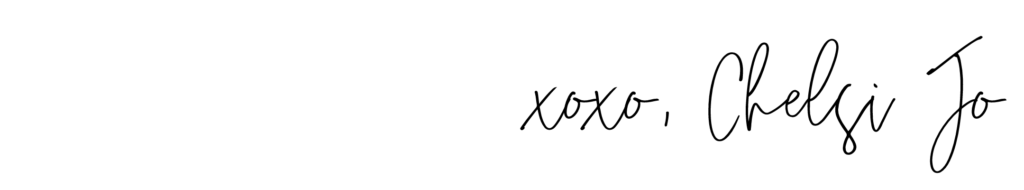

Frequently Asked Questions
Do you have a discount code for me should I want to upgrade to the paid version of Meistertask?
I sure do! You can get 10% off your first purchase using this link.