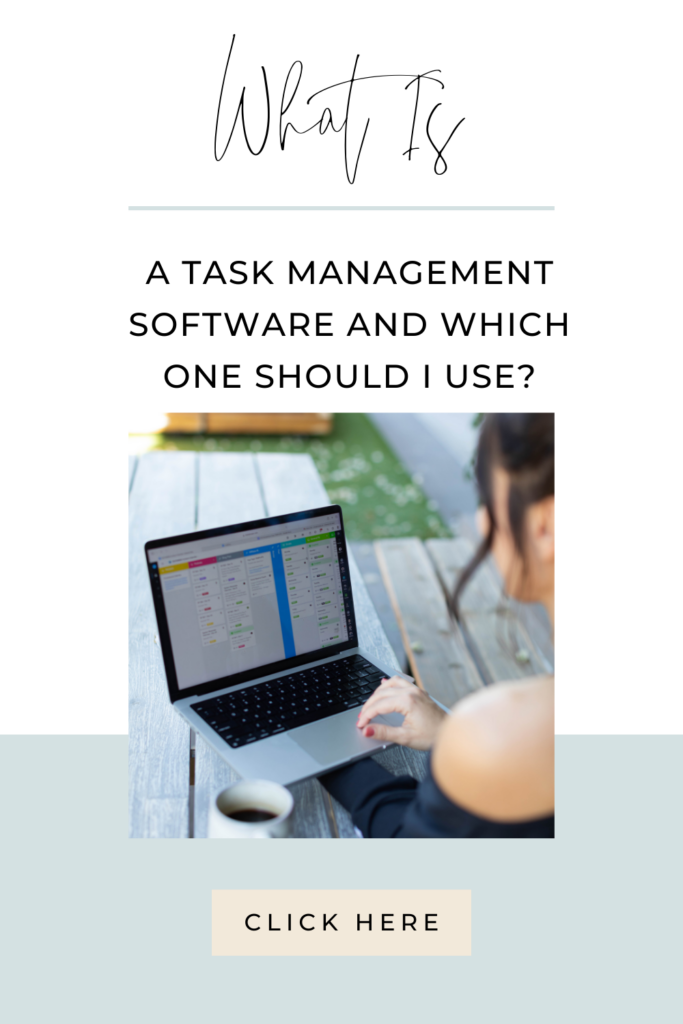One of the most common questions I get every time I share a behind-the-scenes look at my setup is about the program I use to stay incredibly organized and focused. People are always curious about the task management software I use, and without fail, at least one person asks, “What program is that?”
Beyond just wanting to know which program I use, people are also eager to understand why I love it so much.
That’s exactly what we’re diving into this article today.
Listen Below For The Entire Episode On The Systemize Your Life Podcast
Which Task Management Software Should I Use?
There are so many task management tools out there—Asana, Trello, Notion, ClickUp, MeisterTask, monday.com and more. We’ll explore why I chose my particular software and how it helps me maximize my productivity in the limited time I have for my work blocks.
What Is A Task Management Software?
It’s a tool you use on your computer to organize and manage all your tasks. You simply go to their website, create an account, and start organizing your to-dos. There are many different types of task management software available, each offering unique styles and views for organizing tasks.
Essentially, when you open a task management software, you’ll find various ways—often called “views”—to arrange your tasks. These could be Kanban boards, Gantt charts, timelines, lists, or calendar views. Each one offers a different way to visualize and manage your work.
Choosing the right view often comes down to personal preference. But if you’re new to task management software, you might not even have a preference yet—you just need a solution! Can I get an amen? It doesn’t matter if it’s Kanban, Gantt, timeline, chart, list, or calendar view. That thought shouldn’t even cross your mind if you’re trying to run a home, manage a business, and balance everything without sacrificing family time. It’s time to stop feeling overwhelmed and get organized. Let me guide you to the right solution.
MeisterTask Is Your New Task Management Software
I’ll tell you exactly which task management software you should use and why. Spoiler alert: it’s MeisterTask. Now, you might be wondering why, so let’s break it down.
If you’ve been in my community or listened to my show for any length of time, you know MeisterTask is my top recommendation. I say this with complete confidence because I’ve personally tried all the other options. I’ve tested them all, from start to finish, and I’ve coached countless individuals and business owners, both small and large, through organizing their businesses with various platforms.
Time and again, I’ve seen that the task management software itself isn’t the sole solution or problem—it’s a bit of both. What does that mean? I’ll explain why MeisterTask is the best tool to help you get organized and stay on top of everything.
“Don’t let the choice between Kanban, Gantt, timeline, chart, list, or calendar view within your task management software overwhelm you. If you’re juggling home, business, and family, it’s time to get organized. Let me lead you to the perfect solution.”
The Pros But Mostly Cons Of Other Task Management Softwares
Let’s talk about the pros and, well, mostly the cons of other task management softwares. Take Asana, for example—it’s just a maze of confusion. Not exactly where you want to spend your time, right? And then there’s Notion. Ever tried staring at a blank slate or sifting through endless templates? It’s enough to make your head spin.
Let’s not get lost in the rabbit hole. You want action, you want tasks in their place so you can actually get stuff done. From newbies to seven-figure business owners, most folks stick with what they know—whether it’s ClickUp or Asana. They think they’ve got systems or a CRM in place, but in reality, it’s just a mess waiting to happen.
Each of these softwares might promise the world, but they all have one thing in common: they can easily become a cluttered nightmare. From notifications bombarding you to subtasks buried within subtasks, it’s like trying to find a needle in a haystack. So let’s cut through the confusion and find the solution that actually works for you.
What Task Do I Do Next?
If you’re constantly asking yourself, “What task do I do next?”—well, that’s the problem right there. It’s not about the type of task management software you’re using; it’s about the system you’ve got—or don’t have—in place.
Let me share a little story. I found myself in that exact spot once, wondering if I needed a different task management software. I was already knee-deep in MeisterTask, but I couldn’t shake the feeling that something was off. So, I started questioning the software itself. But you know what I realized? It wasn’t the software that was the issue—it was the system I had set up inside it.
Think of it like this: buying a paper planner doesn’t magically make you productive. You need a system to put inside that planner to make it work. I vividly remember that moment of realization, especially when I met someone raving about Monday.com at a mastermind. But after looking into it, I knew it wasn’t the solution I needed.
So, let’s not get caught up in the software frenzy. It’s about finding the right system that works for you, whether it’s in MeisterTask or any other tool.
Do I Need A Click-Up Expert?
If you’re starting to think like I did—wondering if you need another task management software like Asana or ClickUp—you might also be pondering, “Do I need a ClickUp expert?”
It bothers me how many folks out there label themselves as ClickUp experts. Don’t get me wrong, their skills are undoubtedly impressive, and sure, there’s a need for ClickUp experts because the program can get complex. But here’s the thing that frustrates me: no business owner should feel like they have to rely on a ClickUp expert to manage their tasks effectively.
The goal should be a system that’s straightforward and simple for you to plug into—like my system in MeisterTask. When you start feeling like you need more and more organization, you end up stuck in this cycle. You hire someone to set up your ClickUp or Notion or whatever, but when your business grows or changes, you’re left scrambling to make it work. And without that skill set, you’re constantly dependent on others who know the software inside and out.
Simple Saves Time
Here’s the truth: the software should be so simple that it’s almost like a blank canvas. That’s why I love my paper planner—it’s just blank pages waiting for me to fill them with purpose. Sure, creative tools like Notion are fun, but when it comes down to it, we need efficiency. We need to make those precious hours count without wasting time searching through emails or scribbling on to-do lists.
So, here’s my stance: I’m a hard pass on everything I just mentioned. The key is to focus on the system, not the software. Yes, your system should be inside a software that can automate processes because let’s face it, pen and paper won’t cut it. But remember, the system comes first, and then you find the right tool to run it.
I’ve helped plenty of people implement my system in other softwares when needed. It’s not ideal, but it can be done. You can achieve organization from anywhere, but why not opt for the simplest software available?
What Task Management Software Is Best? MeisterTask.
Does it really matter? Absolutely.
Let me tell you about my love affair with MeisterTask. This tool holds a special place in my heart. In fact, I’m so passionate about it that I’m launching a YouTube channel this summer where I’ll delve into the inner workings of my systems. You’ll get to see firsthand what makes having a solid system within a software like MeisterTask so wonderful.
Reason #1 Why MeisterTask Rocks: Simplicity.
What I adore most about MeisterTask is its simplicity. It’s not loaded with unnecessary features, which means less decision fatigue and a lower risk of losing important information. Sure, they offer subtasks for higher-paying subscribers now, but truth be told, subtasks aren’t essential when you have a clean and straightforward system in place.
Reason #2 Why MeisterTask Rocks: User Interface.
The user interface is just exquisite. It’s clean, visually appealing, and draws you in effortlessly. From the colors to the layout, everything about it is simply stunning. I’ve even been featured on the MeisterTask website and collaborated with the developers. Sure, it means some early morning calls, but it’s all part of the important work we’re doing together.
Reason #3 Why MeisterTask Rocks: Delegation.
If you’re currently a one-person show, this might not be on your radar. But if you’re considering expanding your team with interns or an assistant, MeisterTask has got your back. You can easily delegate tasks and ensure they’re assigned to specific individuals, ensuring accountability and getting things done efficiently. It’s a feature I truly appreciate.
Reason #4 Why MeisterTask Rocks: Free.
You can create up to three workflows for free, so why not give it a shot? Personally, I’m on their middle tier—I prefer to keep things simple. Set up three of your core workflows and explore all the features available.
You can even create your cockpit and content calendar without spending a dime. And you know what? Their paid plans are quite affordable, too.
Reason #4 Why MeisterTask Rocks: Tagging.
While many task management softwares offer the ability to add labels and tags, what sets MeisterTask apart is the visual impact. The tags here are bold and prominent, serving as a form of visual communication. When you’re trying to buckle down, stay focused, and knock tasks off your list, these visually striking tags make all the difference. They help you quickly identify tasks and their associated groups, boosting productivity without having to overthink what comes next. That’s why choosing a task management software that supports an efficient and effective system is crucial.
Save Time and Maximize Efficiency
Create your cockpit and workflows in MeisterTask now! With the free version, you can set up your core workflows, cockpit, and content calendar. If you’re unsure what a cockpit is or how to structure your workflows, join the Systemize Your Biz community. We’ll guide you every step of the way! You can head over to the Systemize Your Life facebook community for support from fellow entrepreneurs and myself!
If you’re feeling the pull to get more organized in your business, but aren’t sure how to implement workflows, first sign up for Systemize Your Biz! Next, check out, Unlocking Efficiency: How These 5 Marketing Systems Can Transform Your Business Strategy, Efficient Business Strategies For Work-From-Home Moms: Productivity Hacks And Success Frameworks and Mastering Your Work Block With 4 Fail-Proof Tactics.
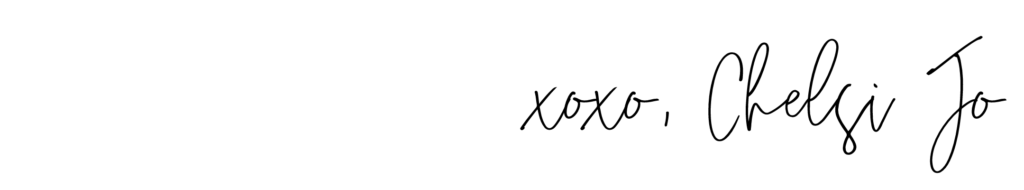

Frequently Asked Questions
You sold me on MeisterTask as my task management software, but what if I need help setting up my workflows?
If you’re unsure how to set up your workflows or what to include in your cockpit, join the Systemize Your Biz community. You’ll get support from fellow entrepreneurs and access to valuable resources to help you get started. Soon you’ll be operating your cockpit, with a filled-out content calendar and four core workflows in place. You’ll be in a position to bring on help, delegate and get more done in less time.