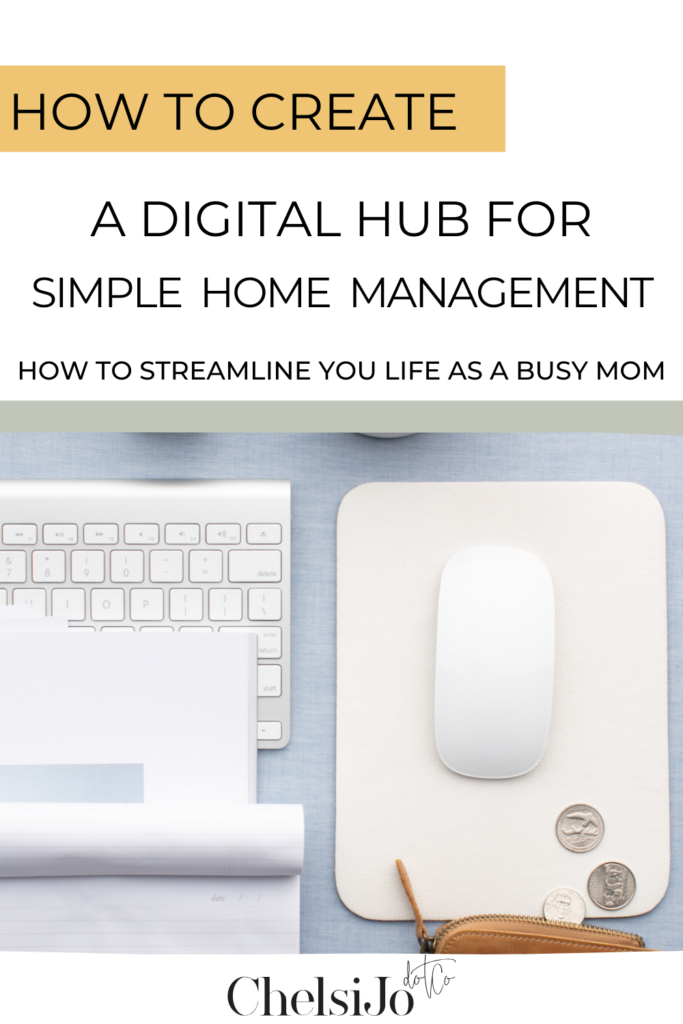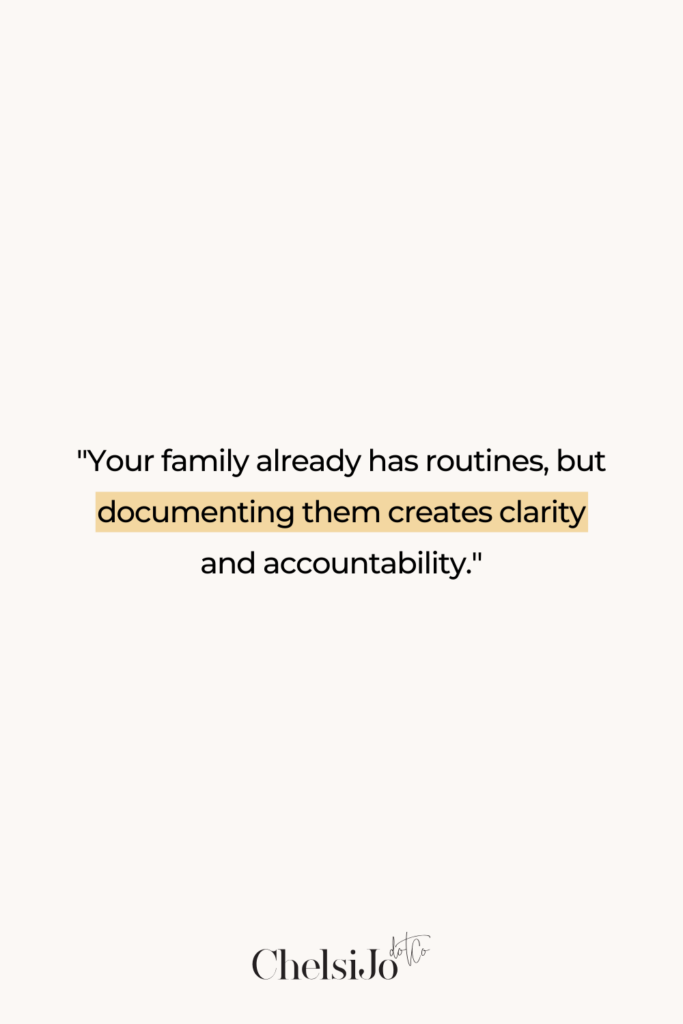Budgets, goals, passwords, schedules—life is a lot to juggle, and when everything lives on your phone or computer, staying organized can feel impossible. That’s exactly why I spent all of 2024 testing one solution—a digital hub that keeps your family’s life streamlined and accessible. It’s finally ready for you, and trust me, it’s a game-changer. Ready to hear about it?
Listen Below For The Entire Episode On The Systemize Your Life Podcast
Hi, I’m Chelsi Jo, and welcome to Systemize Your Life—where work-from-home moms ditch the overwhelm and take back control.
For years, people begged me to turn my home management system into a digital workflow, just like I did for my business. And my answer? Nope! But hear me out—because today, I’m sharing the one digital system I do swear by: the Digital Home Hub.
This isn’t about turning your home into another app. It’s about creating a simple, streamlined space for the right things—so you spend less time managing life and more time living it.
After testing this system all through 2024 (thanks to one of those dreamy goal-setting retreats with my husband), I knew it was too good not to share. It changed everything for us.
So, let’s dive in. I’ll walk you through how to build your own Digital Home Hub—step by step. Ready? Let’s do this!
What Is A Digital Hub and Why I Think You Need One.
A Digital Home Hub is a centralized place for all the essential information that keeps your household running smoothly. Think of it as a nerve center—a single Google Sheet (yes, it’s that simple!) where you can track everything from your family’s budget to project plans, passwords, and more.
This one simple solution completely transformed the way our family stays organized. Honestly, I was hesitant at first. But once I saw how much mental energy it saved us—how it kept everything accessible, streamlined, and stress-free—I knew I couldn’t keep it to myself. It’s too good not to share.
Let’s talk about what you’re actually putting in your digital hub. Can you build one yourself? Yes. And here’s the thing—it’s so simple and completely free. It’s literally just a Google Sheet.
Why Google Sheets? It’s simple, keeps work and home separate, and gets the job done
Why a Google Sheet? First, because it was the easiest thing for both me and my husband to use. And, if I’m being honest, I’m pretty stubborn about not blending the system I use to run my business with how I run my home. I could—it’s the exact same process—but I like having a clear boundary between the two. It helps me keep work and home life separate, which I think is really important.
So, I went with a Google Sheet, and it’s been blissful. Could it be fancier? Could it be more automated? Absolutely. But hear me out—this setup works for 99.9% of what you actually need.

That’s why I highly recommend using Google Sheets when you build this out. It’s accessible from any device and easy to share with your family. If Sheets isn’t your thing, find what works for you, but for the sake of this episode, I’m walking you through it as a Google Sheet.
I know you might’ve been expecting some fancy app or complicated system, but that’s the beauty of this. No bells and whistles mean no excuses not to build it as soon as you’re done listening.
All right, friend—let’s break down how you can create your own Digital Home Hub, step by step.
How to Build Your Own Digital Hub
Here’s what you’re going to do. Open up a Google Sheet and title it 2025 Digital Hub. You can add your family name, make it fun—whatever feels right for you. That’s it.
You can create a folder for it if you like, or drop related docs in there, but don’t overcomplicate it. Picture this: you open Google Drive, click on “Sheets,” and there it is—ready to go.
Click it open, and boom—you’re in. Simple, streamlined, and stress-free.
Quick side note: I’m minimal when it comes to receipts. I toss everything because if I ever need something, it’s in the app—Verizon, bills, utilities—downloadable in seconds. If you’re into tracking receipts, just create a simple folder in Google Drive and dump everything there.
Alright, that’s it for receipts. Let’s move on!
Build in Essential Tabs for Your Digital Hub
Let’s get back to setting up your one sheet. Open up a new sheet and name it your 2025 Digital Hub. At the bottom, go ahead and create multiple tabs to organize everything. There are four tabs that I consider absolutely essential in this digital hub.
Digital Hub Tab 1 – Budget for Weekly Allocations
Your first tab (actually the first two tabs) should be dedicated to a budgeting system. I’ve built my own budgeting system from the ground up, and you can get full access to it when you become a student inside Systemize to Scale or Systemize Your Life—both of these programs give you access to it. This system is where everything began for me, and it’s been a game-changer.
Now, if you’re not a student yet, don’t worry! You’ll create a budget tab at the bottom of your digital hub to set up your weekly allocations. This is where you’ll track all the money going into your paper, or digital, envelopes. This is exactly how I budget, and I highly recommend you try it too. All the details will be laid out for you—it’s a simple and effective way to get your finances in order.
Tab 2: Budget – Actual Spending
Next up is your second tab—this one’s all about your actual monthly and annual spending. Every single dime you spend gets broken down into categories, so you know exactly where your money is going. It’s not just about tracking what comes in and out of your bank account. It’s about clarity and control, month by month and year by year.
For example, if you spend $3,000 on Christmas each year, divide that by 12. Every month, you set aside a small amount, so when the holidays come, the money’s already there. No stress. We do this for everything—birthdays, car maintenance, back-to-school shopping. If it’s an expense, it has a category and it’s covered.
This tab is where you build your system. It’s not just budgeting—it’s freedom. When you know where your money’s going and have planned for it, you can enjoy life without guilt, worry, or surprises. This is how you take control of your finances and make them work for you.
Digital Hub Tab 3: Annual Savings Sheet
Let’s talk about your third tab. This one’s optional, depending on whether you’re focused on savings or paying down debt. It’s for the extra money—the stuff you’re not spending on bills, groceries, or your regular budget.
We call it our Annual Savings Sheet. It’s a simple breakdown of how much surplus we’re aiming to create based on our budget. Our goal is to live below our means to free up more for savings, while also scaling our income. It’s a twofold approach: spend less, earn more. The more margin we create, the more we can put toward saving, giving, and tithing.
This tab is where we dream. What are we saving for? A trip? A home project? Investments? We get clear on what we’re excited about, set goals, and track it every step of the way.
Last year, one of our big goals was Disneyland. We set a savings target, tracked it, and after the trip, we compared what we planned to spend with what we actually spent.
It’s basic. It’s straightforward. And it keeps us motivated, knowing exactly where our money’s going and how close we are to reaching those goals.
Tab 4: Family SOPs (Standard Operating Procedures)
Here’s the next tab—and honestly, it’s my favorite: your Family SOPs.
What’s an SOP? If you’ve been around me in the business world, you know—they’re your Standard Operating Procedures. And yes, your family needs them too. You already have SOPs; they’re just not written down yet.
Think of every routine or system you’ve built—those are your SOPs. But what was missing for us? The details—like how and when bills get paid, how money gets transferred, and who’s responsible for what.
As our income streams grew, life got more complex, and we realized we couldn’t keep everything in our heads. We needed structure.
And it’s not just for us—it’s for the kids too. They’ve got small family bills to pay (like their share of the internet for Netflix or side gigs), learning real-world responsibility as they go. The older one pays more, and we’re teaching her how to manage her finances digitally.
This is all part of our Family SOPs:
- Who’s doing what?
- Who’s managing the job board?
- Who’s going to the bank to get cash?
- What’s done digitally, and what’s handled with cash?
“It wasn’t an overnight thing – it took time, patience, and a whole lot of effort to get here.”
These weren’t one-and-done conversations. My husband and I have spent nine years figuring out what works—and now, we’ve nailed down a system that actually works. And it’s the very system I’m giving you.
In our Family SOPs tab, we’ve mapped out everything that needs to be done daily, weekly, and monthly. Anything with a hard deadline goes straight into our Google Calendar to make sure nothing slips through the cracks.
For example, every Friday, we handle our weekly finance allocations. It’s non-negotiable. There’s also a set day each month for bookkeeping and taxes. These time-sensitive tasks live in both our calendar and SOPs.
It’s not just finances—our Family SOPs cover health, subscriptions, and anything else that needs attention. Like our Just Ingredients protein subscription. We’ve documented who handles it and when it needs to be done.
Everything’s written out, divided by person: these are your responsibilities, these are mine. And if it’s time-sensitive, it goes straight into the calendar.
This tab has been a game-changer for us, bringing clarity, accountability, and peace of mind—because no one’s left wondering, “Who was supposed to do that?”
“Your family already has routines, but documenting them creates clarity and accountability.”
And now, let’s talk about the final two tabs I’d love for you to include in your Digital Hub…
Digital Hub Tab 5: Annual Projects and Goals
Next up is your Annual Goals and Projects tab. This one’s a game-changer for keeping track of everything you want to accomplish throughout the year.
Here’s how we do it: We created a simple tab at the bottom of our hub with every project and goal for the year. Organizing by month—January through December—helps us see everything at once.
Then, we pull projects into our calendar when it’s time to tackle them. It’s simple:
- Project Name: What’s the goal or project?
- Target Completion Date: When do you want it done?
- Links & Resources: This is where you can get fancy—link to anything you need. Maybe it’s a Pinterest board for inspiration, a budgeting sheet for tracking costs, or a checklist of tasks and supplies.
This tab is your project planner, but it’s not just a place to park ideas—it’s meant to work for you. We schedule every project in Google Calendar.
For example, we had a DIY project that needed to be done by the end of January. In the event details, I linked everything—the Pinterest board, supply list, and budget breakdown. So when the weekend rolled around, we weren’t scrambling. It was all right there, easy to access, and we actually finished the project on time.
It’s such a simple system, but it works. No more forgetting what you wanted to do or pushing projects off because you didn’t “find the time.” The time’s already planned. The details are already organized. And you’re that much closer to hitting your goals.
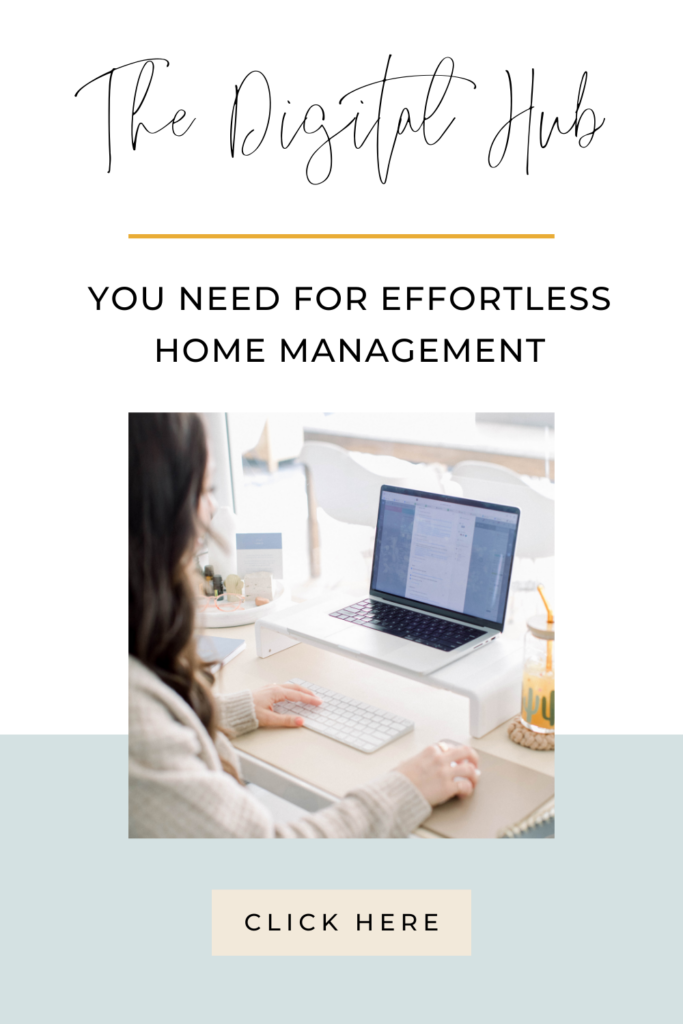
Tab 6: Shared Passwords
Here it is—the final tab, and I’ll be honest, this one might stir the pot a bit. Even I wasn’t sure about it at first, but now? I’m obsessed.
It’s your Shared Passwords tab.
This is where we store all those random logins that always get lost in the shuffle—Netflix, Disney+, you name it. We don’t remember them, so why not keep them in one place?
For my business, I use LastPass (highly recommend it), but for our home life, we keep it simple. Our hub is password-protected, and that’s enough for us. We only store shared passwords and passcodes—not anything sensitive like bank info.
This has been a game-changer. Take our dog food subscription—no one could remember the company name or login. We’d end up with too much or not enough food. But once we dropped the details into the spreadsheet and tied it to our Family SOPs, it was all streamlined. No more guesswork. It’s done.
Where you store passwords is up to you, but for us, this shared sheet has been everything. It’s one more layer of automation that keeps our house running smoothly—and I’m not going back.
Ready to Build Your Digital Hub?
Ready to put this into practice? Here’s how:
Start by opening a Google Sheet and create your Digital Hub. Make it your own—choose tabs that fit your life right now. What’s feeling chaotic and needs more structure? Start there.
And don’t worry about getting it perfect. Your hub will evolve with you—refine it over time as your needs change.
I’d love to hear how you set up your hub! Is this your first time? Or do you already have something similar, but want to take it further?
If you’re thinking, “I don’t even know where to start,” I’ve got you. I’ve created a 60-second quiz that you can take HERE to figure out which system to focus on first. It’ll give you clarity on where to begin—whether it’s organizing your home, business, or both.
Before you go, remember: take action. Even a small step today is progress. When you start making changes, you inspire everyone around you—your spouse, kids, friends.
And if this resonates with you, share it! Send it to someone who could use it. Let’s help each other get organized.
If you’re ready for more personalized support, come hang out with us in the Facebook group. We’d love to have you!
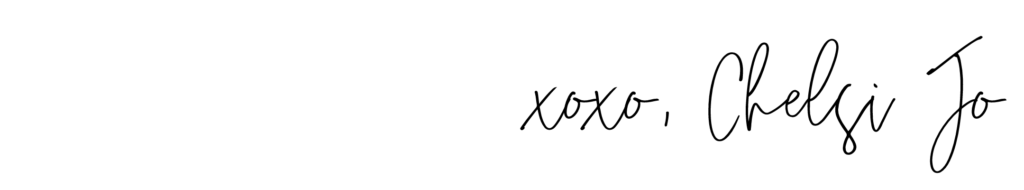
Frequently Asked Questions
How often should I update our digital hub?
A quick five-minute check-in each week is all it takes! I recommend making it part of your routine—whether it’s during your weekly planning session, a Sunday reset, or even a quick moment with your morning coffee. By Keeping it updated regularly ensures everything runs smoothly, helps you stay ahead of tasks, and prevents last-minute scrambling. When your digital hub is current, it becomes a powerful tool that works for you—keeping your home, schedule, and to-dos organized without the mental load piling up!
Can I customize this for my family’s needs?
Absolutely! Your hub should fit your home and the way your family operates. Add tabs, adjust categories, tweak the process—make it work for you. This isn’t a rigid, one-size-fits-all system. It’s a flexible framework designed to support your family’s unique rhythm. The goal is to create a hub that simplifies your life, not adds more to your plate, so don’t be afraid to personalize it and make it something you’ll actually use!
What if my partner isn’t on board?
Start small and focus on what you can control. Choose one area—maybe meal planning, budgeting, or schedules—and set up a simple system that makes life easier for both of you. Don’t force it, just let them see the difference. When they realize how much time, energy, and stress this saves, they’ll naturally start to come around.
You can also involve them in a low-pressure way. Ask for their input on a tab or show them how easy it is to find important info when it’s all in one place. The goal isn’t perfection—it’s progress. And once they experience the benefits, chances are they’ll want to be on board!