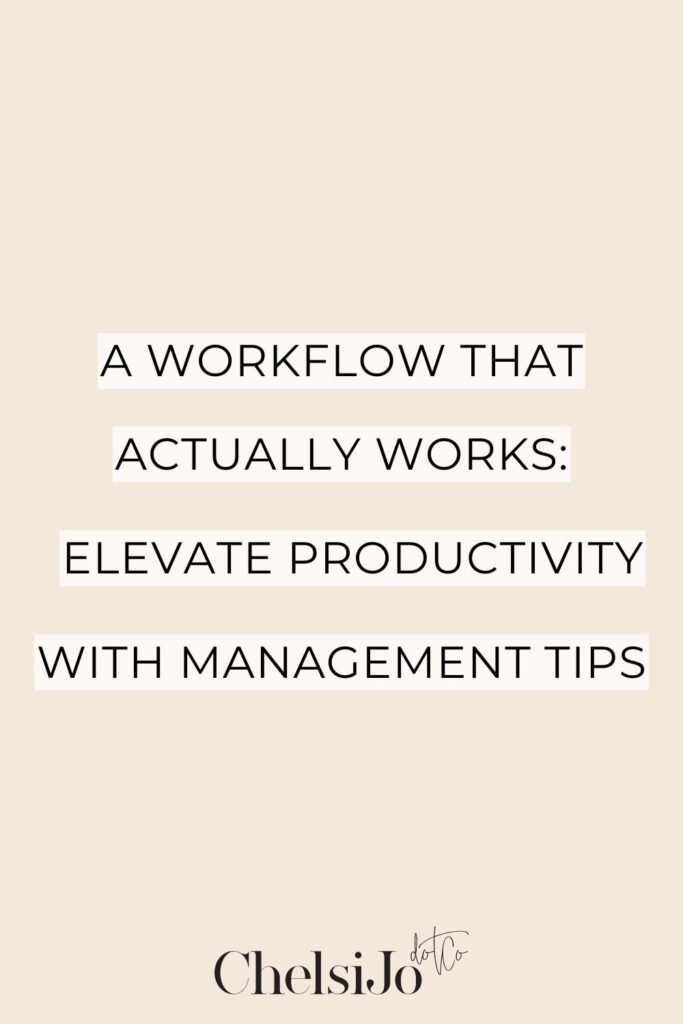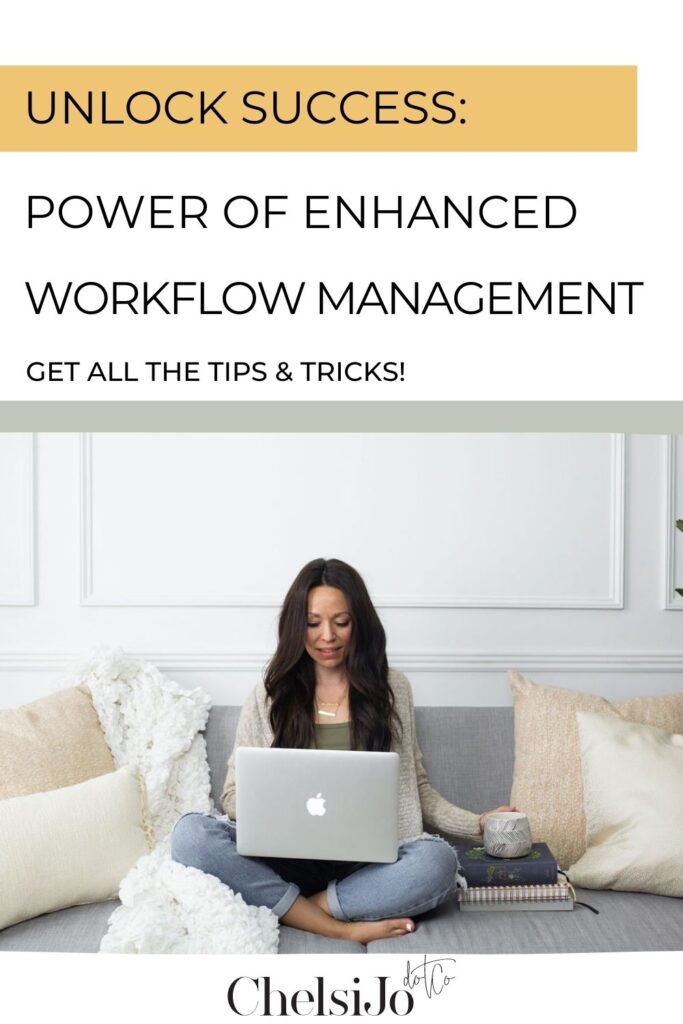The key to unlocking progress is a streamlined workflow. This workflow management system has personally empowered me to manage my business, skills, time, and passions alongside my motherly duties. And now, I’m excited to share it with all of you!
After working with various businesses, startups, and established companies, I’ve gained insights into what truly works for the work-from-home mom. Today, let’s focus on enhancing your work block to maximize productivity and understanding.
To help in this journey, I’ve come up with three powerful workflow enhancements. These strategies will unleash your productivity and potential during your work block, helping you excel! Let’s get started!
Listen below for the entire episode on The Systemize Your Life Podcast
Getting Started with Workflow Management in Your Business
To get started, you’re going to need to start using a workflow in your business – whether it’s through spreadsheets, Asana, Trello, ClickUp, or my personal favorite, MeisterTask.. MeisterTask, in my opinion, stands out as a cost-effective and streamlined option.
It’s not only flexible for team expansion but also offers a practical calendar view and seamless integration with other platforms like Trello and Asana! Regardless of your choice, the crucial point is to have some form of task management software in place. The insights I’m sharing today can be adapted to suit your preferred tool.
In this blog post, I will introduce three transformative elements to elevate your work block. Remember, your work block should be guided by your workflow without any exceptions. Starting a work block without a defined workflow amounts to wasting a significant amount of time.
I can vouch for the impact of sustaining a workflow. It has propelled me through two years of uninterrupted podcasting. It’s the game-changer that ensures my consistent presence in the business, week after week, year after year. I’m excited about the potential it holds for you! I’ve witnessed lives transform – even those earning seven figures are witnessing remarkable shifts by embracing these work blocks and workflows.
Navigating Your Workflow: A Roadmap to Efficient Workflow Management
First up, we’ll explore your workflow suite. Then, we’ll navigate through your workflow structure, and finally, we’ll delve into your workflow usage. We’ll go through these quickly, offering you a high-level overview. If there’s something you feel needs attention, then take the time to address it – consider it your homework.
If possible, find a buddy or someone who’s also navigating workflows too. And of course, if you’re ready to dive deeper, seek guidance within the Systemize Your Life Academy. You’ll receive hands-on coaching, work alongside peers, and build these vital work blocks. The academy is open and accessible whenever you’re ready to take the plunge.
But if you’re not at that stage yet, no worries. Begin step by step, day by day, and try it out on your own. It might take a bit of time, but you can absolutely experiment and lay the foundation for a functional workflow in your business.
Creating an Organized Workflow Suite: Building Blocks for Business Success
Let’s dive into the details of your workflow suite. This suite marks the first major enhancement I made to my workflow, which really took me up a notch. Your workflow suite involves multiple workflows working together for you, not just one.
Starting Simple: Building Your Foundation with a Rinse and Repeat Workflow
Initially, I started with a single workflow, and you can too. Maybe, for now, your workflow suite consists of one streamlined workflow, and that’s perfectly fine. You could begin with what I call the “rinse and repeat” or “week after week” workflow. This encompasses the routine tasks that occur daily, weekly, and monthly in your business. You break these down, allocate time, and see them flow smoothly within a workflow structure.
Exploring the Recurring Tasks Workflow: Streamlining Actions Over Time
Now, moving on to the second aspect of your workflow suite, we have the recurring workflow, also known as the domino effect. This is different from the “rinse and repeat” workflow. Imagine this as tab two on your spreadsheet – if you’re using spreadsheets, though I recommend trying MeisterTask. It’s free for up to four workflows and well worth the switch.
Anyway, your recurring workflow is designed for tasks that arise periodically. For some, it might be frequent, for others, occasional. These are tasks that involve a series of linked actions triggered by a specific event – much like a domino effect.
Let’s consider an example: if you run a photography business and gain a new client, that becomes the trigger. Subsequently, a chain of actions follows to ensure you deliver the desired service. If you consistently manage multiple clients, keeping track can be daunting. Did you send the contract, receive the signature, follow up on the third day? You want a system that ensures nothing slips through the cracks.
Similarly, I have a recurring workflow for partnerships. Often, people discover me through collaborations with other women in business. These partnerships require a well-coordinated set of actions to succeed. A workflow keeps it all streamlined, ensuring I offer the same level of service and attention.
Crafting a Content Calendar Workflow: Guiding Your Content Creation
Now, let’s talk about my content calendar workflow. It’s the backbone of all my content production – podcast episodes, blog posts, social media content for different groups, and Instagram. It’s meticulously detailed, planned out for every day and week of the month. This content calendar resides within my workflow, making it a breeze to manage.
Foundational Workflows: The Core Elements for Seamless Workflow Management
These three workflows – rinse and repeat, recurring tasks, and content calendar – are the essentials. While each business has nuances, from my experience guiding over 100 women through this process, these three are all you need!
“Every minute spent on your workflow is a minute invested in your success.”
Build them one by one, and you’ll find that you’ll rarely have to question the state of your business. I hardly need to think about what’s happening – I just follow the workflow. When I’m done for the day, I close my computer and genuinely disconnect until the next workday. It’s such a beautiful feeling. Remember, every minute spent on your workflow is a minute invested in your success.
Enhancing Structure for Effective Workflow Management
Now, let’s get into the intricacies of your workflow structure. We’re going to focus primarily on the “rinse and repeat” workflow at this point, as that’s where most of you are likely starting – and it’s also where I recommend you begin. However, whether you’re just starting or looking to enhance your existing workflow, these insights will be useful.
Structuring Your Workflow: The Crucial Columns
When considering your workflow structure, let’s focus on the columns that organize your tasks. You should have a “To-Do,” “In Progress,” “Done,” and “Monthly” column. These four columns are the bedrock of your workflow, housing all your ongoing tasks, week in and week out. Whether it’s part of your daily routine or a monthly task, everything should find its place within these columns.
Within your workflow, you should also include a section labeled “Dock.” This is where you dock specific tasks that you need to complete but not necessarily every single week. Within your “dock” you need two things to tie your workflows together.
One card I recommend is your “Recurring Workflow.” If you have specific recurring workflows, such as project management, place a card here. If your week demands project work, simply move the card to your “To-Do” section and allocate time for it.
This ensures you don’t overlook essential tasks and maintain order within your workflows. Another card for your dock should be “Quarterly Goals.” This card consolidates your quarterly projects, allowing you to allocate focused time to work on projects that propel you towards your annual goals.
The Importance of a Meeting Column
If you’re a frequent Zoom meeting attendee like me, you should have a designated “Meetings” column in your workflow. This allows you to pull these meetings into your “To-Do” list for the week.
But the real power lies in using this column during the meetings themselves. Open your workflow and corresponding card to jot down meeting notes and action items in real-time. Questions for the meeting, post-meeting tasks, and homework can all find their place here. It’s a smart way to streamline information and ensure nothing falls through the cracks.
Incorporating these elements into your workflow structure will elevate your work block game and take your business management to new heights. Remember, these strategies are about taking your workflow to the next level, refining your approach, and enhancing your productivity. It’s all about optimizing your business for success!
Utilizing Your Workflow: Practical Tips
First and foremost, when you start each work block, make it a habit to open your workflow. It should be your first step every time. Yes, it might take a bit of time, but this practice is absolutely crucial.I even recommend setting up your workflow over the weekend before diving into Monday. Personally, I set mine up on Friday to free up my weekend.
When I sit down to work, opening my workflow is my first move.This prevents distractions from Instagram, Facebook, and other diversions that can hamper your productivity.
Deleting those tempting apps temporarily can be a great help! I often keep my phone in airplane mode, except when I’m expecting important calls or Blaine isn’t home. If you’re like me, you could also delete those apps before your work block. It might sound unconventional, but trust me, it works wonders!
Managing Notes: Organizing Your Insights
For those who take notes regularly, here’s a tip: ensure your notes find their way back into your workflow. Whether it’s meeting notes or thoughts during a task, they belong with the corresponding batch of work. This integration keeps everything neatly aligned, preventing scattered notes and disjointed processes.
The Power of the Timer: Boosting Efficiency
Here’s a little game-changer – the timer feature within MeisterTask. When you allocate a set time for a task, start the timer. I’ve found this simple step shaves off time. Challenge yourself – can you wrap up your task in less time than you allowed yourself? It’s a fun challenge with surprisingly productive outcomes!
Embrace Imperfection Within the Management of Your Workflow
Lastly, remember, practice makes progress. Implementing a new system isn’t seamless, and you might stumble along the way. It’s perfectly alright. I’ve been on countless group calls where women express their initial frustrations. But that’s the journey – you’re adopting a fresh system, learning the ropes, and yes, it might not be smooth initially. But kudos to you for giving it a shot, for pushing through, and showing up to tackle this challenge head-on!
I’m keeping it real here – this takes effort. If you’re aiming for the results you’ve seen in me and other women, you’ll need to put in the work. The choice is yours: continue with the exhausting struggle of keeping everything in your mind, risking frustration, and maintaining that blurry line between work and family, or cut through the excuses and commit to doing the necessary groundwork! Hard work is inevitable, but you’ve got this. Your determination shines through, and if you’re here, you’ve got what it takes.
So, jot down these notes, listen to this episode and read the post a few times if needed, and start implementing these practices right now! Get that workflow into place – enhance it, fine-tune it, and immerse yourself in it! You can do it!
Review: 3 Workflow Management Steps for Success
And there you have it—a roadmap to elevate your workflow management! Now, you understand the draw of an optimized workflow and are armed with these tips to be successful!
Let’s quickly recap the steps we covered:
- First, embrace a workflow management suite tailored to your business needs, utilizing tools like MeisterTask for streamlined efficiency.
- Next, dive into the core structure of your workflows, ensuring each task finds its place within columns like “To-Do,” “In Progress,” “Done,” and “Monthly,” while utilizing the “Dock” for specific tasks that need attention.
- Also, keep in mind the power of incorporating a dedicated “Meetings” column, along with strategies to manage distractions and boost productivity.
- Lastly, remember that it won’t be perfect right away. Just as adapting to new routines requires patience, evolving your workflow management demands consistent effort and growth.
So, whether you’re navigating your entrepreneurial journey, managing a team, or simply striving to make your workdays more productive, these principles of effective workflow management will guide you.
With determination and dedication, you’re on your way to optimizing your business processes and achieving success at every step. By investing time now, you’re investing in a future where your business thrives efficiently and purposefully!
Looking to Learn More Ways to Be Efficient in Your Business ?
If you are wanting to know my top three hacks to running an effective business as a work from home mom, check out this blog post! Want to learn more about the power of a well managed workflow? Dive into How I Design My Workflow to Be More Productive as a Work From Home Mom.
If you’ve begun this process or are seeking guidance while getting started, feel free to head over to our FREE Facebook group. Drop any questions and thoughts in there; I would be more than happy to support you on your journey of workflow management. I can’t wait to see how theses workflow enhancements enhance your lives and the lives of those around you!
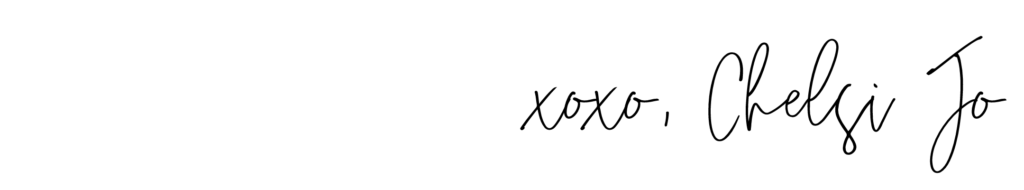
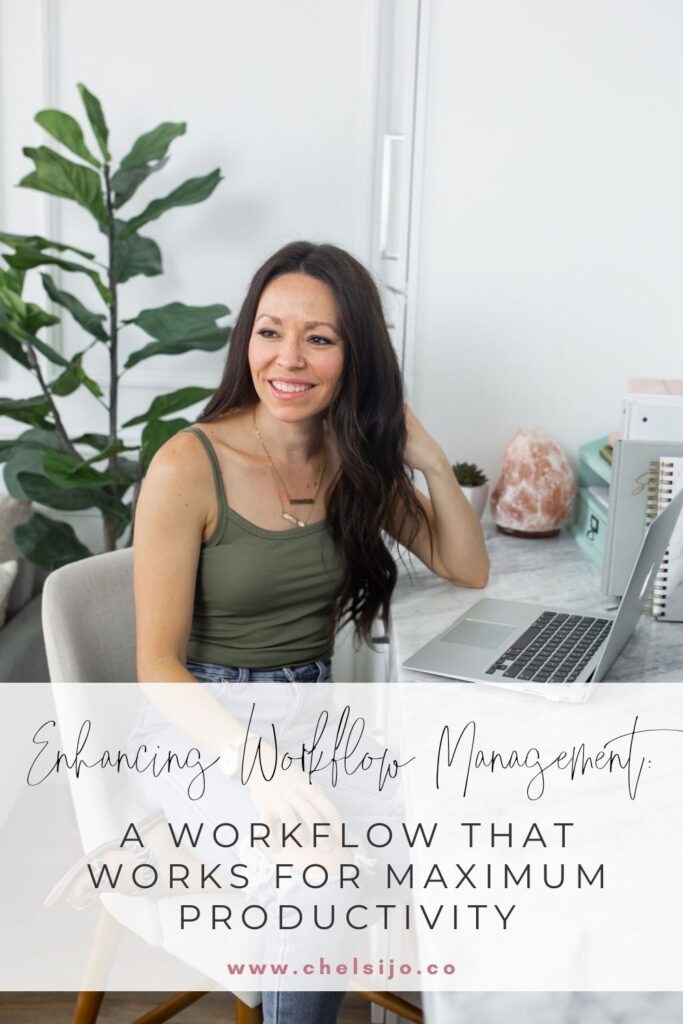
Frequently Asked Questions
Do you have a discount code for the paid version of Meistertask?
I actually do! You will absolutely love it- it is such a game-changer! For 10% off your first purchase use this link!