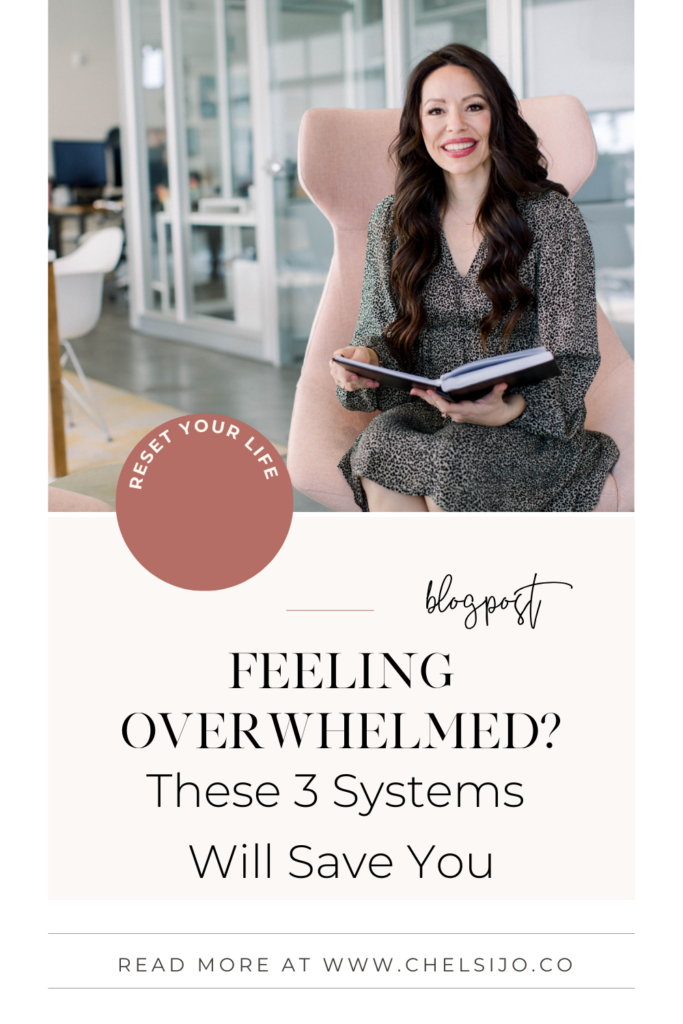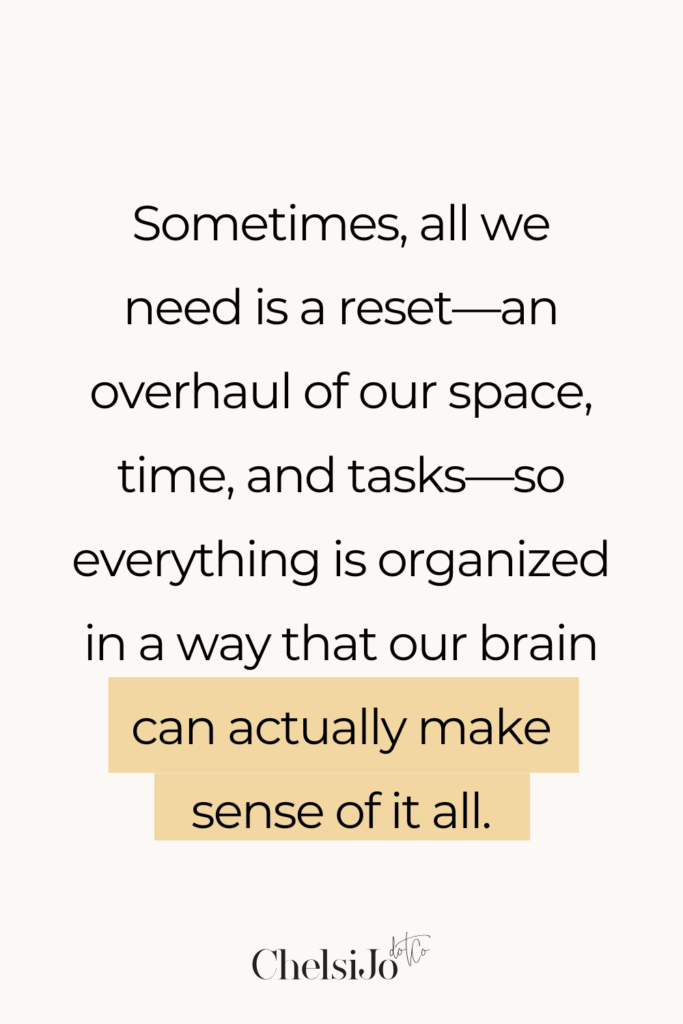Of all 52 weeks in a year, the ones where I end up spending the most money and feeling the most overwhelmed are the weeks when I don’t have these three things — the exact three I’m about to teach you right now — in place. That’s exactly why this post is going to be absolutely epic, and you’re going to want to grab a pen and paper to take notes!
Today, I’m breaking down the three weekly habits that keep my spending under control, my stress levels low, and my home running smoothly. If you’ve ever hit the end of the week wondering where your money went and why everything feels so chaotic, you’re about to get a simple, repeatable system that will change everything.
Watch The Entire Video On The Systemize Your Life YouTube Channel
If you’re serious about breaking the cycle of overwhelm and finally getting ahead, these three systems are your weekly reset button. Having a simple meal plan and an organized fridge means no more last-minute dinner stress (or overspending on takeout). A hybrid planning method for your time management keeps you in control of your days, instead of reacting to them. And using task management software puts every to-do, appointment, and priority in one place — no more scattered sticky notes or mental clutter. When you set these three systems in place each week, you’re not just surviving — you’re actually moving forward toward the life you really want.
Ready to learn exactly how to set up each one? Let’s dive in!
We often think we’re failing, but it’s not that at all. Sometimes, all we need is a reset—an overhaul of our space, time, and tasks—so everything is organized in a way that our brain can actually make sense of it all.
Organize Your Meals: Declutter Your Fridge and Meal Planning
If there’s one place in your home that can instantly create more calm (or chaos) in your life, it’s your fridge. In 2025, it’s time to finally declutter and organize your fridge — and not just once a year during spring cleaning, but weekly. This isn’t just about making it look pretty; it’s about creating a system that supports your entire week.
I talk about this all the time (and you can dive deeper into how to meal plan like a pro to really maximize your fridge space), because honestly, your fridge is like the heart of your home’s energy. If it’s messy, cluttered, and chaotic, that feeling trickles into everything else.
Step 1: Start with a Clean and Organized Fridge
One of the first things I did was take everything out of my fridge and give it a good clean. I was shocked at how many expired items were taking up space. The moment I cleaned it out, it felt like a weight had been lifted. Suddenly, I could see everything clearly. I could access what I needed without digging through piles of clutter.
A few quick tips:
- Group similar items (vegetables, fruits, dairy) so you can see what you have and avoid duplicates.
- Clear out expired items regularly to prevent waste.
- Use clear containers to store items like leftovers or prepped ingredients so they’re easy to grab when needed.
Step 2: Meal Planning Made Simple
Now, let’s talk about planning those meals. It doesn’t need to be complicated. In fact, simplicity is the secret. Here’s what works for me:
- Pick 3-4 meals that you know your family loves each week. Rotate through them to keep it simple.
- Write it down. Whether it’s in a planner or on your phone, having a visual of your meals makes your grocery shopping easier.
- Batch cook. If you have time on Sundays, prep a few meals ahead of time so you’re not cooking every night.
For more tips on meal planning, check out my podcast episode on Efficient Meal Planning for Busy Families. You’ll get even more ideas to make it easier.
Organize Your Schedule: Time Blocks + Google Calendar = Your Secret Weapon
Now that we’ve tackled meals, it’s time to get serious about your schedule. As someone who has struggled with feeling like there’s never enough time in the day, I can tell you that a cluttered schedule can be one of the biggest contributors to overwhelm. But don’t worry — there’s a solution that works.
I’ve talked a lot about my planner and scheduling system in other posts and videos (there’s seriously so much for you to sink your teeth into if you want to go deeper!), but for today, I want you to really understand why this made my top three.
If your schedule is too overwhelming, too packed, and full of tasks that don’t actually move the needle, you’re basically running a race straight to exhaustion. And exhaustion leads directly to overwhelm, burnout, and — worst of all — believing that you’re not capable of doing more.
But the truth? You’re absolutely capable — you just need the right system.
And it’s way simpler than you think:
All you need is a paper planner and Google Calendar — nothing fancier, nothing complicated.
With a hybrid system like this, you can see your big picture and daily tasks at the same time, so you’re always clear on what matters most.
Step 1: Time Block Your Day
Here’s how to start time blocking:
- Divide your day into 4-5 key blocks. For instance, you might have a “deep work” block in the morning, a “meeting” block after lunch, and a “family time” block in the evening.
- Focus on one task per block. Don’t try to multitask. When you focus, you’re more likely to finish quicker and do a better job.
Step 2: Sync Your Paper Planner with Google Calendar
I love using both a paper planner and a digital calendar (Google Calendar, specifically). The two work hand in hand: Your paper planner holds the big picture (family events, long-term goals), while your Google Calendar is where your daily actions live. By syncing the two, you’ll always know what’s coming next — and you’ll never double-book yourself.
👉 Want a full walkthrough of how I set up my hybrid system? Check out this post on my hybrid planning method!
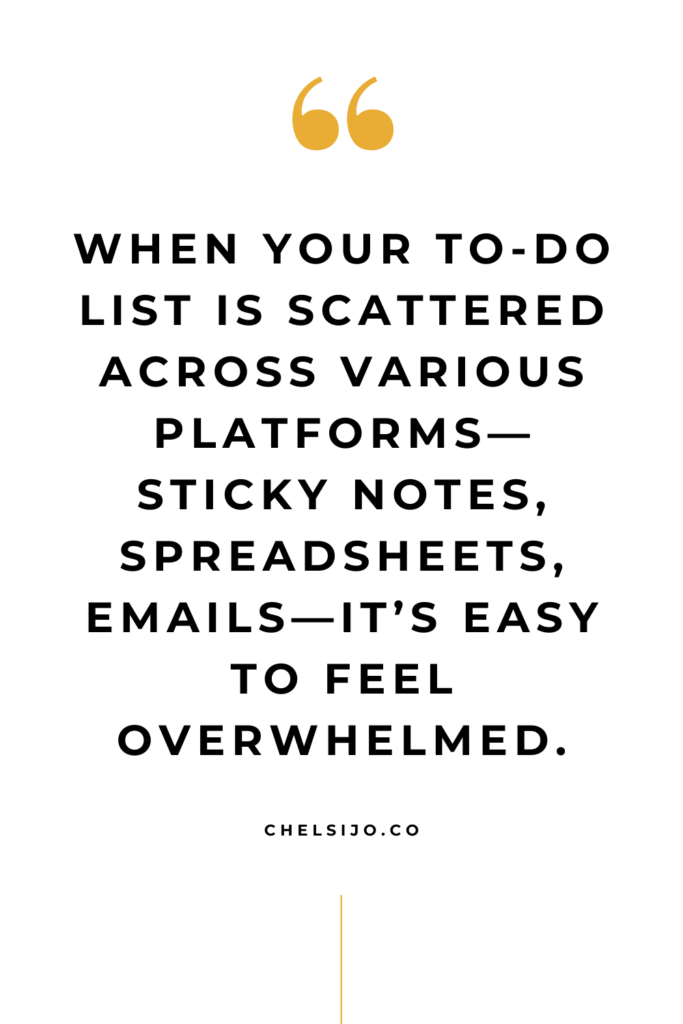
Organize Your Business with a Task Management System
And finally, the third (and maybe most important) thing you must organize weekly — especially if you’re running a business — is your task management system.
This one is non-negotiable if you want to show up consistently, make money, and grow without losing your mind.
If your to-dos are scattered across Google Docs, a planner, sticky notes, your calendar, and random notebooks, it’s no wonder you’re feeling overwhelmed. Your tasks, deadlines, and projects are supposed to live in one place — not a million.
I’ve shared my behind-the-scenes setup before, and today I’ll say it again: you need a simple, reliable task management software. If you’ve ever heard of platforms like Asana, Monday, or Trello, you’re on the right track. I personally LOVE MeisterTask. With MeisterTask, I was able to organize everything in one place. It wasn’t just about managing tasks; it was about creating a workflow that helped me stay on track and get more done — without the stress. Now, every task has a clear deadline, and I know exactly where each project stands. No more chaos, no more uncertainty — just clarity and focus.
Step 1: Identify and Break Down Your Tasks
The first step in creating a workflow is understanding all the tasks you need to accomplish. This means taking a step back and listing everything you do regularly. This isn’t just about projects but also recurring tasks that keep your business running.
Start by categorizing tasks into different buckets, such as:
- Daily Tasks: These are the things you need to do every day, like checking emails, responding to clients, or managing social media accounts.
- Weekly Tasks: These could be tasks that pop up once a week, like content planning or team meetings.
- Monthly Tasks: These tasks only need to be done once or twice a month, like reviewing financials or preparing reports.
Step 2: Set Up Your Task Management System
Now that you’ve identified your tasks, the next step is to get them organized. A simple, easy-to-follow system is crucial for long-term success.
There are a few ways you can organize your tasks:
- Create a Board or Master List: Whether it’s a physical planner, a digital document, or a task management tool, the goal is to keep everything in one place. Create categories or sections for different types of tasks—daily, weekly, and monthly—so you can quickly see what needs to be done.
- Break Down Large Tasks Into Smaller Steps: One of the biggest obstacles to staying organized is feeling like a task is too big to tackle. If you find yourself overwhelmed by a large project, break it down into smaller, actionable steps. For instance, if you’re launching a new product, your task list might include “design product images,” “write email copy,” “schedule social media posts,” etc.
Step 3: Prioritize and Set Deadlines
Once you’ve broken down your tasks, it’s important to prioritize them. Not every task holds the same weight, so identifying what’s most urgent will help you stay on track.
Here’s how to do it:
- Use a Priority Matrix: This tool helps you prioritize tasks by urgency and importance. The matrix splits tasks into four categories:
- Urgent and important
- Not urgent but important
- Urgent but not important
- Not urgent and not important This system will help you decide what to focus on first and what can be delayed or delegated.
- Set Deadlines: For each task, assign a deadline. This keeps you accountable and ensures things get done on time. Even for smaller tasks, having a due date helps you stay organized and prevents procrastination.
Step 4: Track Your Progress
Tracking your tasks is vital to maintaining momentum. As you move through your to-do list, mark tasks as completed, and note any new steps that may pop up.
You can track progress in several ways:
- Simple Checklists: A checklist works well for a straightforward, no-fuss approach. As you complete tasks, cross them off. It’s motivating to see your progress!
- My Workflow Method: If you’re looking for a more visual way to track your work, consider using my workflow method. This involves creating columns (e.g., To Do, In Progress, Done) and moving tasks through each stage as you complete them. This method allows you to see what’s pending and what’s already completed at a glance.
Step 5: Automate Repetitive Tasks
One of the best ways to stay organized and save time is by automating tasks that don’t require much thought. Whether it’s sending reminder emails, updating your calendar, or posting on social media, there are tools that can help automate these actions.
By automating repetitive tasks, you free up mental space to focus on the more creative or strategic aspects of your business. Look for opportunities to automate parts of your workflow, such as:
- Email reminders
- Social media scheduling
- Client follow-ups
Setting up these automations helps keep things running smoothly and reduces the chance of things slipping through the cracks.
Step 6: Reflect and Adjust as Needed
Your workflow isn’t set in stone. As your business grows and changes, you’ll need to adapt. At least once a month, take a moment to reflect on your system and ask yourself:
- What’s working well?
- What tasks consistently fall through the cracks?
- Is there a bottleneck in your workflow?
By continuously adjusting your workflow, you ensure that you’re always working as efficiently as possible. Don’t be afraid to tweak the system until it’s optimized for your needs.
Creating a task workflow that works for you takes time and intentional effort. But once you have it set up, you’ll have more clarity, greater focus, and a lot less stress. Implementing a well-organized task management system is one of the most effective ways to go from overwhelmed to organized and get your business running smoothly.

Ready to Reset Your Life and Business?
Those are the three main areas I genuinely believe you should focus on if you’re ready to beat overwhelm and find success in 2025. When you declutter and get organized in these three places — your fridge and meal planning, your schedule with a hybrid planning system, and your business tasks with a solid management tool — you’re setting yourself up for so much more peace, productivity, and joy.
To recap:
- Declutter your meals: Meal planning and a clean fridge will save you time and stress.
- Time block your day: Use a combination of paper and digital tools to organize your schedule.
- Get a task management tool: Keep all your business tasks in one place, organized by frequency.
If you’re reading this and thinking, “I’m ready, but I need some help,” I’ve got you covered. Systemize To Scale is designed to guide you through exactly what we’ve covered here — step-by-step.
In this program, you’ll get:
- Live coaching with actionable strategies tailored to your business.
- Clear frameworks for organizing your meals, schedule, and business tasks.
- A community of entrepreneurs who are all working toward the same goal: creating a streamlined, successful business.
If you’re ready to take your business and life to the next level, join Systemize To Scale today and start seeing the results.
You’re not alone in this journey. Together, we can get you organized and set you up for success in 2025.!
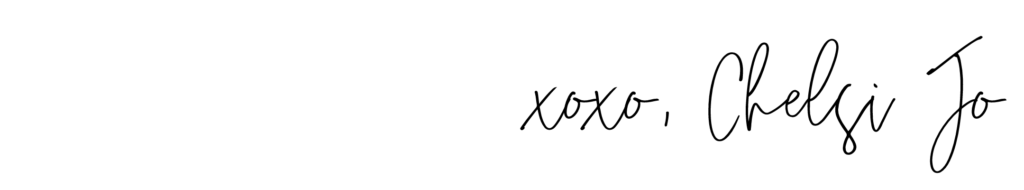
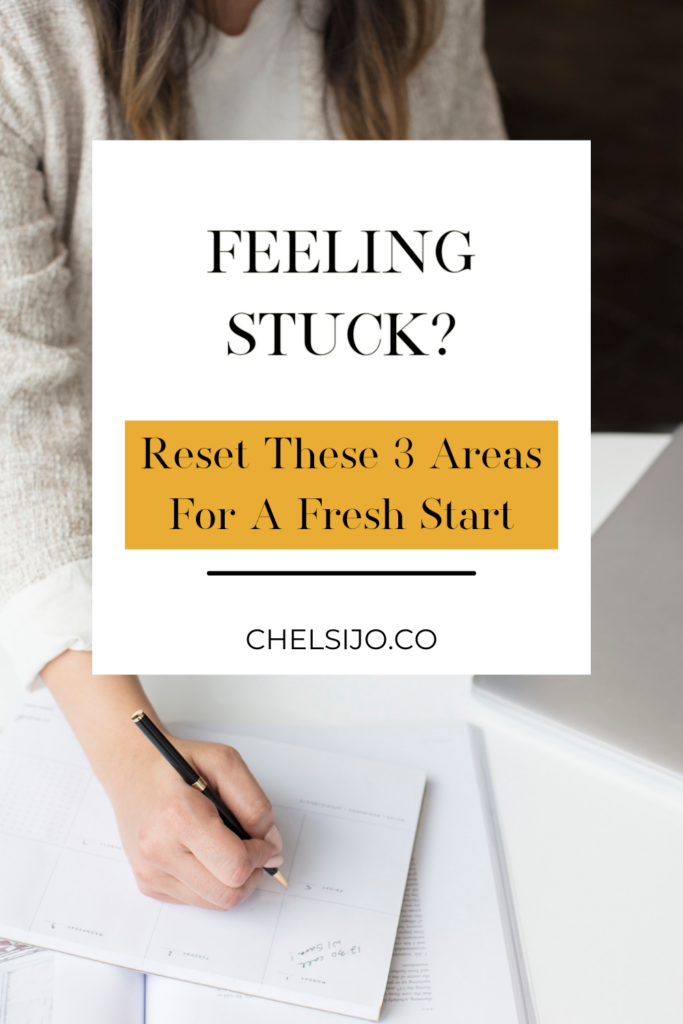
Frequently Asked Questions
What if my fridge always gets messy again after I organize it?
It happens to everyone! The key is adding a quick fridge reset into your weekly routine — I like to pair it with meal planning night. Just 10 minutes can keep it clean without feeling like a huge project. Here’s how I make fridge resets part of my Sunday prep if you want to peek inside my routine!
How do I make these systems stick long-term?
Systems stick when they become part of your lifestyle, not just a “one-time” project. That’s why I teach step-by-step implementation inside the Systemize to Scale program! You’ll get the live coaching and tools you need to build these habits the right way — and keep them for life.