With everything going on this past week, did you forget about that haircut you scheduled for yourself a month ago. How about that dentist appointment you scheduled 6 months ago? Did you get that call from your children’s school because you thought it was your husband’s turn for pickup and your children are stuck at school? If you are tired of being late all the time, or worse, not even showing up for your scheduled appointments, I have 3 simple time management tips for busy moms to help you manage your calendar.
Today I’m sharing some really practical information that you can implement in your life starting today. Here are 3 simple hacks you can use so you never miss another appointment again. The time management you need in your life as a busy mom. Not only will you show up, but you can show up on time and actually feel like you’ve got it together!
Listen below for the entire episode on The Systemize Your Life Podcast
3 Simple Hacks You Can Use to Never Miss an Appointment Again – Time Management Tips for Busy Moms
This is a practice that I have been using in my life for a long time. I absolutely loathe missing an appointment or possibly missing an opportunity. I’m able to keep my appointments on my radar and even get to places ten minutes early! It can help you be mindful of your scheduled appointments for your business, personal appointments for the kids, yourself and your spouse.
It will help you remember special days for the other people in your life. In addition, you’ll be able to remember the numerous little things that may have a certain end date that you just don’t want to miss. Seriously, these three time management tips for busy moms will absolutely change everything for you!
Your Definition of “On Time”
Even though my husband and I would disagree on what being “on time” actually means. His idea of being on time is arriving fifteen minutes early. My idea is showing up on time, just not being late. This system is what we have used to really meet in the middle. This is how we have managed to keep our family’s appointments and to make sure everyone gets to where they need to be.
There Are Many Different Platforms You Can Use to Help With Scheduling Your Appointments
There are many different ways for people to manage their time. I wish there was one common practice that people were taught and could use but there’s not. You can use pen and paper, whiteboards or chalkboard calendars for the family. Each family is going to have their own ideas of what works best for them . I want to share with you something that works for me but has also worked for hundreds of other women at this point. I think that whenever we find something that works really well, sharing it is one thing, but actually teaching how to do it can be a totally different ball game.
What I’ve learned over the last couple of years in trying to teach people my methods and how I’ve done things, is to keep it really simple. That allow others to implement it in their lives and run with it. I understand that these things might not be cookie cutter or plug and play into your life right now. It could be you might just have to make a couple of adjustments to make it really tailored to fit your family.
Time Management Hack #1 for Busy Moms: Schedule a Weekly Planning Session
The very first time management tip for busy moms is a weekly planning session. A weekly planning session should be one of your fundamental needs. This should be something that you prioritize over all the other things that you do. A weekly planning session and also meal planning are the top two fundamental needs you should be prioritizing. There are a total of 8 fundamental needs in my system, if you would like more information about your fundamental needs please refer to Podcast Episode #3 or you can download the Fundamental Needs Workbook.
Getting Started With Managing Your Time
Let’s look specifically at a weekly planning session for your appointments and what this includes. It should take an hour or so on your weekend. You can choose a Friday, Saturday or Sunday. Dedicate time to look over all the appointments that you have for the upcoming week.
You may be at a different point from where I am in your journey with motherhood, in supporting and nurturing a family. This weekly planning session may be brand new to you or you may just need to make it a priority again. You may need to find a system and a method that is really streamlined and automated or plug and play for you to get it done. You need to make the space to provide you an opportunity for you to look over all the appointments that you have for the upcoming week.
“It’s been a huge process to get the family to where we are now. I would never go back. When I say huge I just mean it was a long period of time. It just was a lot of communication and a gentle ask, gentle coaching and gentle reminders.
What to Do in Your Weekly Planning Session
This is a great time for you to look through all your kid’s emails that you get from school. Also look at that paper that got sent home from school that had specific appointments and deadlines. We get one from our school every month that says the dates from this month and what’s going on and the dates for next month. Immediately when we get that, we should be putting it in our calendars but I always double check during my weekly planning session to make sure we haven’t missed anything for the kids.
Next, I check in with my husband to see if he has anything special outside of the norm that’s going on this week. Is he meeting with the guys to play basketball or is something special on his work calendar coming up.
Lastly, I look through my emails and I make sure that I have everything that I need in its place. I’m looking to make sure that nothing is overlapping and that I haven’t double booked anybody. These are what I am blowing through in the first 5 to 10 minutes of my weekly planning session every single week.
Time Management Hack #2 for Busy Moms: Put All This Information in an Electronic Calendar
The second time management hack for busy moms in order to never miss an appointment is to put this information into an electronic calendar. I prefer to use my iPhone calendar that is synced with my Google calendar because that’s my app of choice. If you are using your desktop and going to Google calendar, it’s going to show up and look a little bit different but all the features are still there. If you’re using an Android or Samsung phone you have the Google calendar app on your phone. I don’t happen to have that app on my iPhone. If you are an iPhone user, just make sure that your Google calendar is synced with your iCalendar. When I say Google Calendar what I mean is an electronic calendar.
How to Schedule Appointments in Your Electronic Calendar
The first thing you need to do is enter all of your recurring appointments on their specific dates. Having an electronic calendar eliminates the need to carry around a paper planner. If you’re doing your family scheduling on a wall calendar where everyone can see it, that’s awesome. If it’s the only thing you’re using to schedule your appointments though, it’s absolutely lacking. You should not need to stand up and look at your wall calendar or thumb through a paper planner to check your schedule. There’s too much room for human error or too much opportunity for overlapping.
Work as a Team With Your Partner to Get Everyone on Board With This Time Management System
In order for this system to work, it is essential to work with your partner to establish this time management routine. I know your husband may not want to use an electronic calendar, I hear it all the time. Blaine lives and dies by it now and he’d never heard of it when we first got married. He wasn’t using it like he is now and it wasn’t even on his radar. He didn’t understand why it was important.
There was a solid year or two or if I’m being perfectly honest, where he wasn’t using it like he is now. It’s been a huge process to get the family to where we are now. I would never go back. When I say huge I just mean it was a long period of time. It just was a lot of communication and a gentle ask, a gentle coaching and gentle reminders.
Progress Not Perfection
Sometimes I’m not so gentle and we have to work through it. But, it’s because I knew it was a system that my family needed. I knew it was what was going to work, it was the only way that I was going to be able to keep up and not miss appointments. The only way to make sure that everybody got to where they wanted without me being a maniac. I just needed a little bit of support. I told him, if you don’t want mom to be a maniac, then you need to get behind me on this. It wasn’t something he had ever done before. He had to learn why it was going to help him and why it was going to help our family.
Time Management Task #3 for Busy Moms: Enter All the Details in Your Google Calendar
The third time management hack for busy moms that will help you to never be late or miss an appointment is to enter all the details into that electronic calendar. Setting all of this up inside your Google calendar can really be a game changer. There are actually six things that I enter in the details.
Detail #1: Make Sure to Set the Alert Feature for the Event
You need to have a reminder for the event. If you have an iphone I am not talking about the reminders app on your phone. It’s actually called an alert within the Google calendar. Whenever you schedule your event you can scroll down and it will say, “Set an alert.” When you click on it, it will ask if you want to set it a month, week, day, hour or 15 minutes before.
When I first started doing this I would set it up for the day before, and then a second alert option would pop up and I would set it to 30 minutes before. I no longer need the day before reminder because our rhythms and our appointments are not super sporadic. If I have something that is really a one off item or it’s really random and doesn’t fit the norm, then I’ll set a reminder for it the day before just in case I have a lot going on. That way it will be put in front of me so that I don’t overlook it.
Detail #2: Add in the Address if You Need to Drive Anywhere or the Zoom Link
If you need to drive anywhere, it is super important to add the address in the detail section of your Google calendar. I remember when I was a freelance sign language interpreter, I was always looking for the address and I couldn’t find the exact email which would tell me where I was going. There’s also going to be times if you’re going somewhere new in general that you will be glad you can click on the link.
I can be very good directionally, especially in my hometown of Phoenix. The entire Phoenix area, from one stretch to the other is basically 2 hours in each direction. I can pretty much figure out where I’m going for the most part and get there.
If that’s not you and maybe you’re just going 15 minutes away and you still need directions, put the address in there so you’re not looking for it in the morning or worse, while you are in the car. Make sure to put it in there during your weekly planning session.
Detail #3: Title Your Event Very Clearly
This is one of the most important details. Use all of the real estate that comes with Google calendar. Title the appointment so you know what it is and who it is for. There is nothing worse than seeing, “appointment reminder,” because it pulled it from your email. You thought you were going to add it into your calendar but you never did. There were a lot of times this used to happen to me, or I would have no idea what the appointment was for. You can double check your appointments during your weekly planning session.
Detail #4: Add a Phone Number
Add the phone number of the place you are going to or the person that you’re meeting. This way there will be a clickable link right in your calendar. No need for you to look up the exact email for the information.
Detail #5: Add the Name of the Contact Person for Your Meeting
For any in-person meeting, it’s always good to have the name of the person you’ll be meeting. That way when you check in, you know who to ask for.
Detail #6: Schedule the Routine Events in Your Google Calendar Even if You Don’t Personally Need to Be There
For events where you don’t actually need to be at a place that needs an address like picking your kids up or dropping them off at school each day, put it in your calendar. Does it really need to be in my calendar every day? You bet your buttons it does! What happens on the days when they have early release or they have late start days? If it’s considered routine, but somebody has to be somewhere or they would be considered tardy, you have got to put it in your Google calendar. These are appointments that you don’t want to miss and you don’t want to be late for, end of story.
For example, there are some days where I pick up versus Blaine’s picking up on early release day. It says “Early Release Day,” as the title, and it says “Blaine picks up, leave at…”. We can schedule the event for the time we need to leave the house. It makes it so unbelievably clear when I open up my calendar, that I don’t need to remember anything. I look at my calendar and it literally tells me what to do.
Even if you’re not in the habit of looking at your Google calendar every single day or the night before. Just putting that much detail will help you file it in your memory. Throughout the week you’ll remember you have the appointment and you’ll to want to go back and check your calendar.
3 Time Management Tips Summarized
As a short recap, here are 3 simple time management hacks for busy moms, so that will never miss another appointment again.
- Schedule a weekly planning session
- Enter all your appointments in your Google calendar or other electronic calendar
- Enter all the details of the appointment.
Using the location section in Google Calendar has been an absolute game changer. I had no idea that you could put so much information in there. I’m able to be specific on who the event is for and who the meeting is for. It helps all of us that are on that shared calendar to be able to look at it and not miss our appointments.
This is a system that has worked for my family and I hope it will work for yours as well. Would you like more help with time management? You can check out this blog post about what NOT to do when managing your time. You can also download the free Time Management Workbook. If you are looking for an engaged and supportive community interested in time management strategies, join our free Facebook community. Here’s to you going and trying new things to systemize your life!
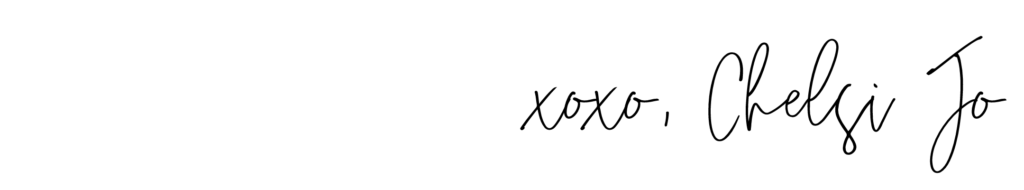

Frequently Asked Questions
I use a digital calendar to check my schedule but I still enjoy using a pen and paper to plan out my months, quarter and year. Do you have any suggestions for using a paper planner with an electronic calendar?
Absolutely! I actually teach a hybrid method in my Systemize Your Life course. I still use a paper planner and this is my favorite one that I use. It’s from Horacio Printing and you can check it out here. I also have a FREE time-blocking worksheet that you can print out to learn the basics of time-blocking. It will help you develop the right time blocks to plan your week and never miss another appointment again!


