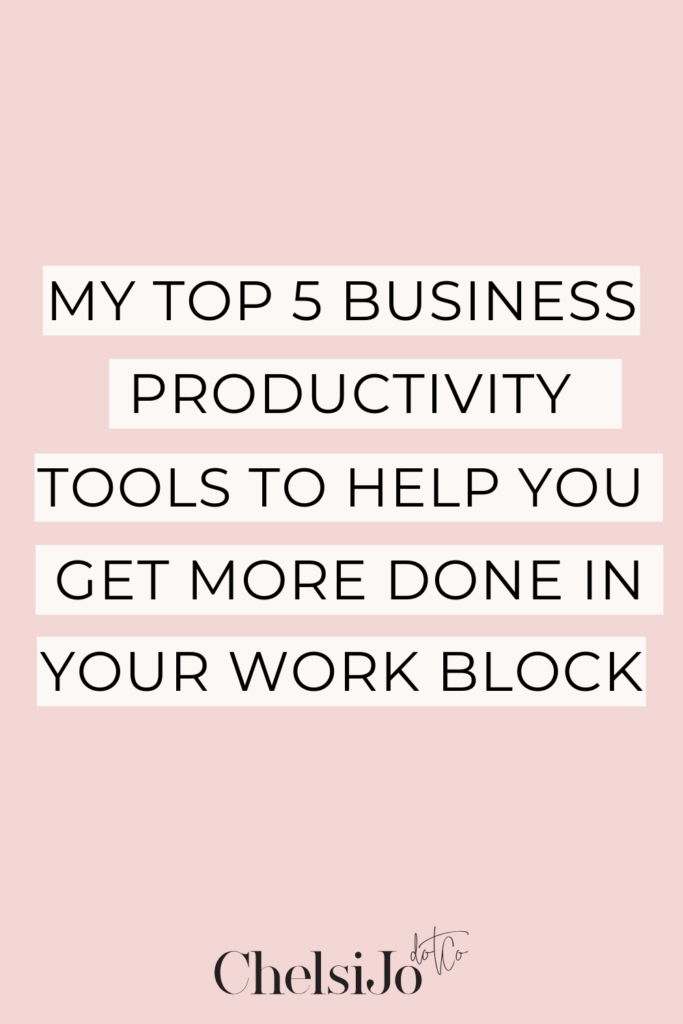All the things that we need to do, specifically one of the things that we talk a lot here on the show about needing more time for cleaning and cooking and all the stuff but, also trying to make sure that we have uninterrupted time to work on our work. Whatever that might be. In today’s episode, we’re going to have a little bit of fun and I’m going to talk about my five business productivity tools. That way, whenever you sit down to that incredibly short work block that never feels like it is quite long enough you may get all of the work that you are hoping to get through. All right what do you say?
Listen Below For The Entire Episode On The Systemize Your Life Podcast
Top 5 Business Productivity Tools to Help You Get More Done In Your Work Block
Let’s talk about what we’re doing today, which is sharing my five favorite business tools. Not even just my favorites, it’s my top. The literal, absolute top, most important, must-have business productivity tools in your life and your business. We’re going to specifically talk about what happens in my work block, and a lot of things.
We’ve talked a lot about workflows and what all that looks like, plus just major task management which is super important but there are a few pieces of technology, software, etc. that I use and stick to. There’s a lot of different things that can make you super productive. There are some things that I considered talking about that weren’t necessarily software or electronics, but I thought it would be fun to just focus on something specifically.
Some of these are paid while some are free. All of them are free, except for one and I’ll go into that here in a second. I’m going to do these in order of importance, so my number one is going to be the best, the absolute best one of all of them, and course I’m going to tell you last. If I shared it first that would be no fun. Let’s start with number five.
Business Productivity Tool #5:
The fifth most unbelievably useful and most probably I don’t know I would say I use it almost as often as everything else on this list, almost every single day is my productivity playlist for business I’ve talked about these before in a couple other
episodes but it is an incredible hack. It can’t just be any playlist. It has to be a productivity playlist. I’m an Apple user of all things so there are two playlists I use specifically that I did not even curate myself. But, you could put them together.
Here’s the number one rule of thumb with this: it can’t be songs that you know the words to. That becomes a problem with the creative space in your brain. When you start singing and thinking of the words it’s a problem. It brings you out of that space and goes wherever the music is taking you.
Have A Couple Different Playlists To Use
Which playlist I turn on depends on what I’m doing. I have two different vibes and two different modes. If I’m “Oh yeah I want to get some work done!” then I turn on the playlist called “Caffeine Country” or “Country Caffeine” on iTunes. It’s great for getting me amped up. At some point, I do know a few words from some of the songs. If it starts to distract me I skip that song quickly. The other playlist is called “Inspired Chill”. It is incredible.
This is the one that I go to when I need to go deep into something and I don’t want to come out of it for a while. It’s for when I need to stay there for a while, can’t let my thoughts wander, and can’t get distracted for even 2 seconds or it takes me out. I use it when I’m trying to build something new, write something deep, or keep something super connected. This playlist is more for the things that require more thinking, something I’m newer at, or something I haven’t done before. Versus the “let’s hash stuff out and get this done” type of tasks; things you’ve done before or on a more regular basis.
Start Using Playlists To Boost Your Productivity
You need to be productive in both of those spaces, but for me, they require two different playlists. Anyway, those are my go-to’s for playlists to boost my business productivity. I use them all the time. You could make your own, and label it “Business Productivity Playlist”. Add songs to it as you go, and build this out over the next month or so, but trust me, it is unbelievably helpful. A total game-changer.
“That way, whenever you sit down to that incredibly short work block that never feels like it’s quite long enough you may get all of the work that you are hoping to get through done.”
Business Productivity Tool #4
Number four on the list of my favorite productivity tools for business is Focus Mode on my phone and devices. Again, this is an Apple thing. I’m not sure every phone has it or what it is called on other brands. It puts your phone into a non-usable mode. Not quite as strict as airplane mode, but limited.
I have the Focus Mode set to come on during specific hours every single day, which is whenever my work block is going to be each day. So, at that designated start time, I’ll stop getting notifications and my phone will stop bothering me. Which, is really great, but sometimes I think “Oh shoot, what if somebody from my team is trying to ask me questions?” because those won’t be coming through during that Focus Mode period. For this, I have switched to doing all the notifications for my team on my computer only which is quite helpful.
This has been something that I’ve been using for a long time. I’m sure we’ve talked about it at greater length in a couple of other episodes, but it’s an incredibly useful tool to help your business productivity. I love that you can set it up to automatically turn on and turn off each day. Plus, we can also set which notifications to have come through and which ones to be held. Once the focus mode is off, or you manually go in, and you will see all of those notifications.
Business Productivity Tool #3
Business productivity tool number three is Calendly. This is automation for our calendar. I’ve been using this since day one. I was using Calendly before I had clients or students to book, or employees to manage. I used it when there were podcast episodes that I wanted to book and co-working sessions, and I was starting to network with people in other countries and people across the country. Or, I wanted to make it to where I wasn’t constantly trying to find hours that could work for me and for that person. People were sending me their booking calendars and it was overwhelming.
So, Calendly is where it’s at! Honestly, it integrates with literally everything. There is nothing ever double books between my personal life and my work life. I can’t remember if it has a free version or not so, this is a business expense. It will depend on how many calendars you have that you need to cross reference for double-booking purposes.
What I Love About This Tool
Calendly has a lot of functionality and the thing that I love most about it is it integrates in with your operating system. As soon as someone books something it automatically creates a task and a meeting card that pops into my schedule. Not only on my calendar that can be on my phone, I have it shared with my husband so he can also see it. Plus, I share it with my team members too. It also immediately gets integrated into our main workflow which we call our cockpit where everyone can see exactly what needs to be done. That way, I can make sure that whenever I line up my week and I’m looking at “What do I need to get done Tuesday?” that meeting is represented there.
It’s on my calendar, it needs to be for booking purposes and scheduling but, to know what I’m focusing on and the tasks that I need it’s also in there. I love that so much! I love that I can have a look at my calendar and my work meeting calendar. I’ve been using it since I first with a Wix website and it was very easy to pop it in on there. I built it all out myself. Meaning, that it’s super beginner, novice, and user-friendly and will grow with you hence it’s in the top three of the business productivity tools for me.
Business Productivity Tool #2
Number two on the list of business productivity-boosting tools is a friendly little program. We have talked about it here many, many times before called Mind Meister. I love how easy it is to use. It is super user-friendly, and it keeps me unbelievably sane. You know I love making lists, jotting things down, and getting brain dumps out which is great. But it’s hard to take action on those, or even to remember where you put those lists. Also, it’s hard to move things around. When you write something over here in this section, and then something else over here in another.
Enter this mind mapping software called mind meister.com. It’s free, up to a limited number of maps. I have hundreds of maps at this point. We keep them saved. It’s fun to go back and look at what I was mapping in the first 6 months of my business versus the last 6 months. To see what we’ve been doing. It’s just a place where, when I sit down to organize something, I can put everything out. Like a major brain dump, and then I can start moving things around and categorizing them. This is the beauty and the magic of creating systems. A place where we get things organized in such a way that it creates an inner thread that connects everything. All you have to do is press start and all of those gears turn until you have the output that you want.
Business Productivity Tool #1
Alright, here it is. Number one on the list of my top business productivity tools. A sister product to Mind Meister and developed by the same company. You guessed it, it’s Meister Task. Task management software. Very similar to Asana, Trello, money.com, and click up with the same functionalities but so much better.
Why Is This My Number 1 Tool?
The number one reason why it’s better is that it prohibits you from building lists, upon the list.
Or letting you folder anything because they too are wise. They know that that is a terrible idea. That is how we lose things, or how we make a big mess in a hurry.
Everyone’s like “Oh yeah, but it’s all there.” Yeah, it’s all there but, you have no idea what folder, of a folder that you’re in when you found that list. Then, 15 minutes from now, you’re going to forget because you have way too much in your head as it is. How are you going to remember which door you opened, which folder, which folder, which folder?
That is why MeisterTask is inherently better. It doesn’t let you, because it doesn’t call for it. Meaning it’s not built to do that. No matter if you have a systematic brain like mine. Or know how to build out workflows the way that I build them to be super productive. You are still going to get so much further. So much closer to being organized just by using this software versus any other to boost your business productivity. Yes, it’s free, up to a limited number of projects but with full usability. My entire company relies on it.
One of the major reasons why I was able to build out my workflows in my operating system the way that I did is because of the way the software is designed. The way that it looks is easy on your eye. It’s not overwhelming by any means, and it’s extremely intuitive and user-friendly. You can check it out here at MeisterTask
This Will Be Your Go-To Tool
I am in it multiple times an hour, 4, or 5,6 days a week, or however many days I’m working. It is my go-to. It’s why I don’t have to write anything down on a piece of paper anymore. I don’t have multiple lists anywhere because of this. This is my number one tool to help boost your business productivity. If you are thinking you can only pick one, this is it. But again, before I build out any system in MeisterTask, I map it out inside of a Mind Meister map to get it organized.
For example, if you try and organize your fridge with all of your food in it it doesn’t work. You just keep moving things around and can’t make sense of it. You need to pull everything out, get your fruit with your fruit, your bread with your bread, your cheese with your cheese, and your meat with your meat. Right? That’s what we’ve got to do here with our tasks to be super productive.
Top 5 Business Productivity Tools to Help You Get More Done In Your Work Block
There you have it. My top five business productivity-boosting tools that I use almost every day are:
Business Productivity Playlists
Focus Mode
Calendly
Mind Meister
MeisterTask.
These create the beauty and the magic behind my productivity inside of my work block. We won’t go any deeper into any of these here. I’m going to leave you to ponder about where you too could become more productive inside of your work block. Do you need help building your work block, check out Episode119: Create An Uninterupted Work Block With These 5 Straight Forward Action Items And Finally Get Stuff Done
Thanks for hanging out with me here and I look forward to meeting you back real soon.
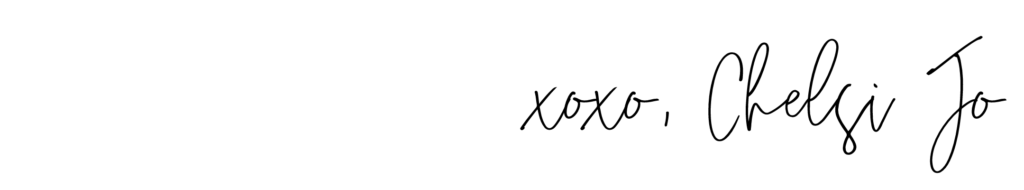

Frequently Asked Questions
These tools are amazing, but I feel like I need more help setting up a good work block. Where can I find more info on how to do that?
Setting up a strong work block can take time to learn. Luckily, it’s something we talk about a lot here, so we have a number of resources for you. Check out these podcast episodes: Ep209: 3 Reasons You Aren’t Productive In Your Workblock As A Work From Home Mom Ep53: How To Build A Workflow + Inside Scoop At My Personal Workflow Hacks
Or, come join us in our thriving Facebook community, where you can see what other’s are saying, and ask for advice on anywhere you are getting stuck. Ready to go all in, and not only look at your work block, but you entire life? Jump into the Systemize Your Life course.