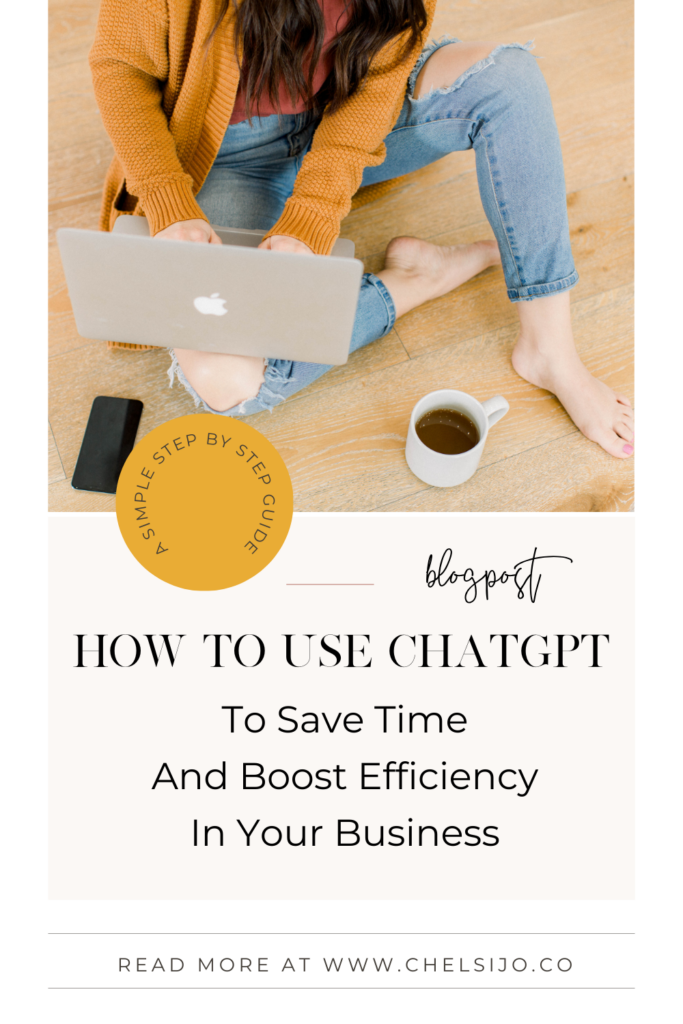If you’ve ever felt overwhelmed by the countless tasks of running a business, you’re not alone. Today, I’m pulling back the curtain on one of my favorite tools that has completely transformed how I work: ChatGPT. Yes, I’m team AI, and while it might be controversial, ChatGPT has become my secret weapon for saving time and boosting efficiency.
In this post, I’m sharing five genius ways I’ve been using ChatGPT to streamline my processes, organize my thoughts, and maximize productivity. Over the weekend, I saved five hours of work by leveraging ChatGPT—and I can’t wait to show you how you can do the same!
Listen Below For The Entire Episode On The Systemize Your Life Podcast
1. Content Creation Made Easy
ChatGPT is my go-to assistant for creating and refining content. Here’s how:
- Podcast Outlines: I start with my rough ideas and input them into ChatGPT. It organizes my thoughts into a polished outline that’s ready for recording. This process saves hours of brainstorming and lets me focus on delivering impactful episodes.
- Repurposing Content: From podcasts to social media, I feed ChatGPT my original content and ask it to draft Facebook posts, email newsletters, or blog posts. It creates tailored, on-brand drafts that spark ideas I might not have thought of myself.
- Engagement Optimization: I analyze my most popular social media posts, share them with ChatGPT, and ask for recommendations for new post ideas or podcast topics. The result? A steady stream of fresh, engaging content.
Pro Tip: Always personalize ChatGPT’s suggestions to reflect your unique voice and brand values. Think of it as a collaborator, not a copy-paste solution.
2. Marketing Assistance
Marketing is one of the most time-consuming parts of running a business. ChatGPT makes it manageable by:
- Drafting Email Campaigns: From subject lines to full email series, I feed ChatGPT my ideas and let it create drafts. Even when it’s not perfect, its suggestions often spark inspiration.
- Creating Hashtags: Finding the right hashtags can be a time suck, but ChatGPT simplifies the process by generating a list of options tailored to my niche.
Writing Copy: Whether I’m promoting a sale, a new podcast episode, or a friend’s product, ChatGPT helps me write compelling, catchy copy that resonates with my audience.
3. Boosting Productivity
When it comes to streamlining workflows, ChatGPT is a game-changer:
- Task Organization: I upload my notes, spreadsheets, or even PDFs, and ChatGPT organizes them into actionable insights. For example, when I needed to compare my business subscriptions with bank statements, ChatGPT analyzed everything and identified discrepancies within minutes.
- Onboarding and SOP Creation: I use ChatGPT to create onboarding checklists and standard operating procedures (SOPs) from my detailed notes, turning daunting tasks into simple, efficient processes.
- Meal Planning: Yes, even meal planning! I give ChatGPT the ingredients in my fridge and my family’s dietary preferences, and it crafts a week’s worth of meals in seconds.
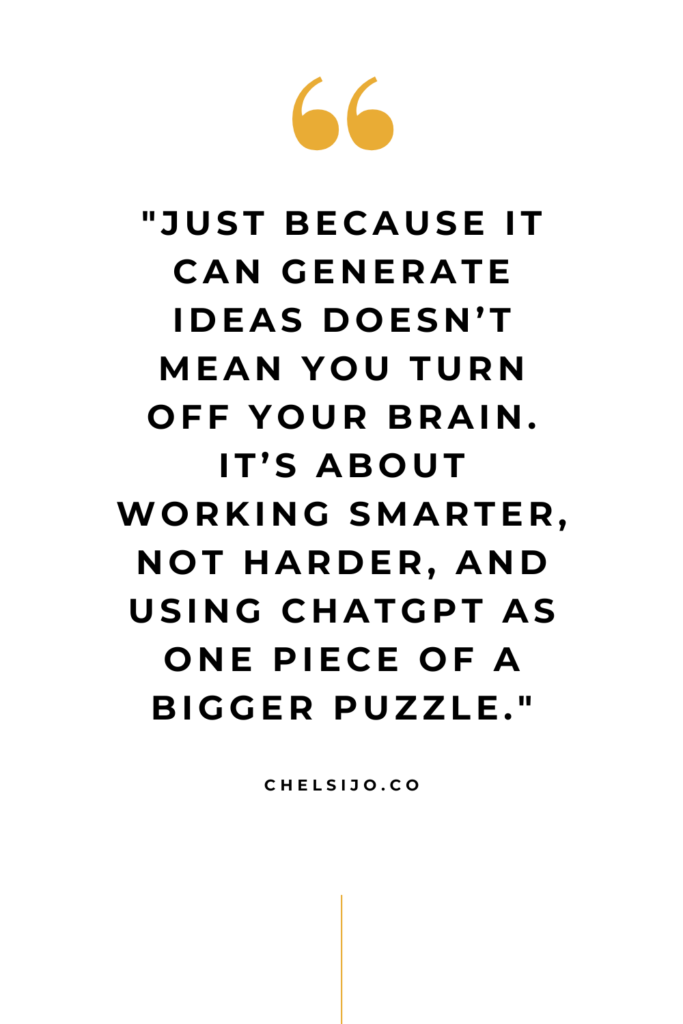
4. Organizing Audience Insights
Understanding my audience’s needs is crucial, and ChatGPT makes it easier by:
- Compiling Questions: I collect questions from my Facebook group, emails, or Instagram comments and ask ChatGPT to organize them into themes. This helps me identify trends and create content that’s relevant and valuable.
- Drafting Responses: While I don’t rely on ChatGPT to answer questions directly, it helps me brainstorm clear and thoughtful replies for common queries.
This tool has been instrumental in keeping my business in tune with my audience’s needs and priorities.
5. Research and Summarizing
One of ChatGPT’s most impressive capabilities is its ability to process and summarize information:
- Summarizing Notes: After meetings or events, I input my notes into ChatGPT and ask it to create summaries or action items. This keeps me organized and ensures nothing slips through the cracks.
- Industry Research: Whether I’m preparing a podcast on screen time or burnout, ChatGPT gathers relevant data and trends, saving me hours of research.
- Refreshing Knowledge: When revisiting topics like Profit First by Mike Michalowicz, I use ChatGPT to summarize key points from the book, allowing me to refresh my memory without starting from scratch.
The Key to Using ChatGPT Effectively
ChatGPT isn’t a one-size-fits-all solution. It works best as a collaborative tool. By feeding it my systems, processes, and tone, I’ve trained it to work like an extension of my brain. The result? Hours saved, tasks simplified, and a clearer focus on the work that truly matters.
If you’re curious about using ChatGPT in your business, start small! Experiment with one of the tips I shared today and see how it works for you. Remember, it’s not about perfection—it’s about progress.
For more tips on boosting productivity and running your business like a pro, check out these related posts:
- Breaking the Habit of Digital Distractions with a Paper Planner
- Creating a Grab-and-Go Garage System for Family Adventures
For more tips and tools to organize your life and home, explore other resources at ChelsiJo.co. Let’s make the week ahead your most productive one yet!
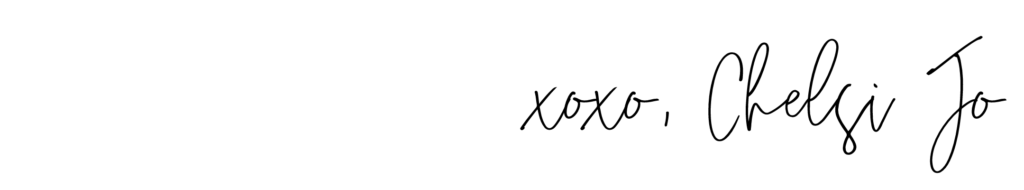
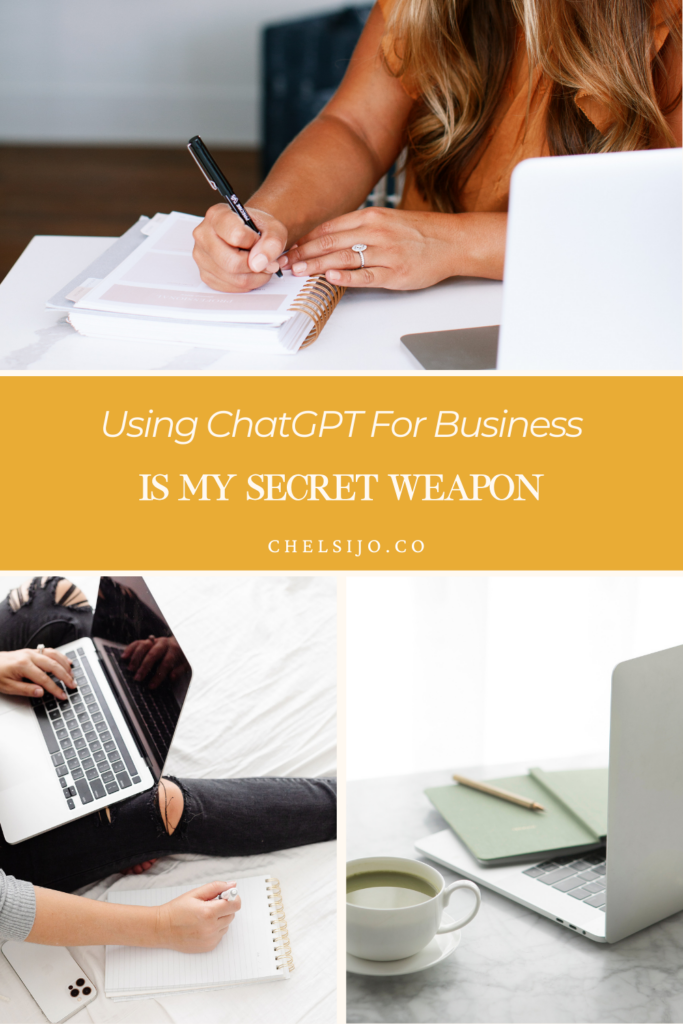
Is ChatGPT difficult to learn?
Not at all! The key is experimenting and refining your prompts. Start with small tasks and build your way up.
Can ChatGPT replace a virtual assistant?
While it’s a powerful tool, ChatGPT works best as a supplement to your team, not a replacement. It helps with organization, brainstorming, and ideation, but human insight remains essential.
What’s the biggest benefit of using ChatGPT?
For me, it’s the time saved and the ability to organize my thoughts quickly and effectively. It turns overwhelming tasks into manageable ones.